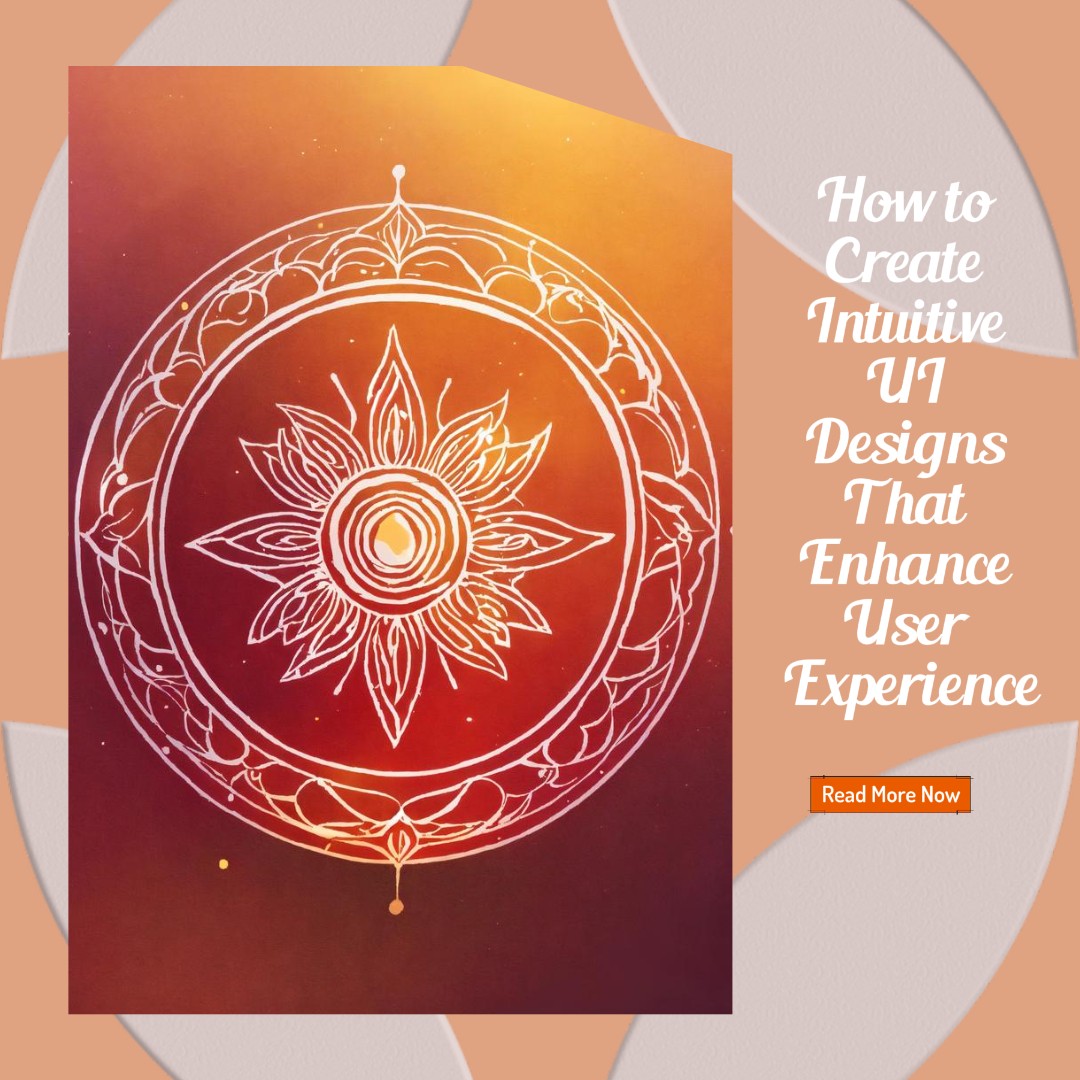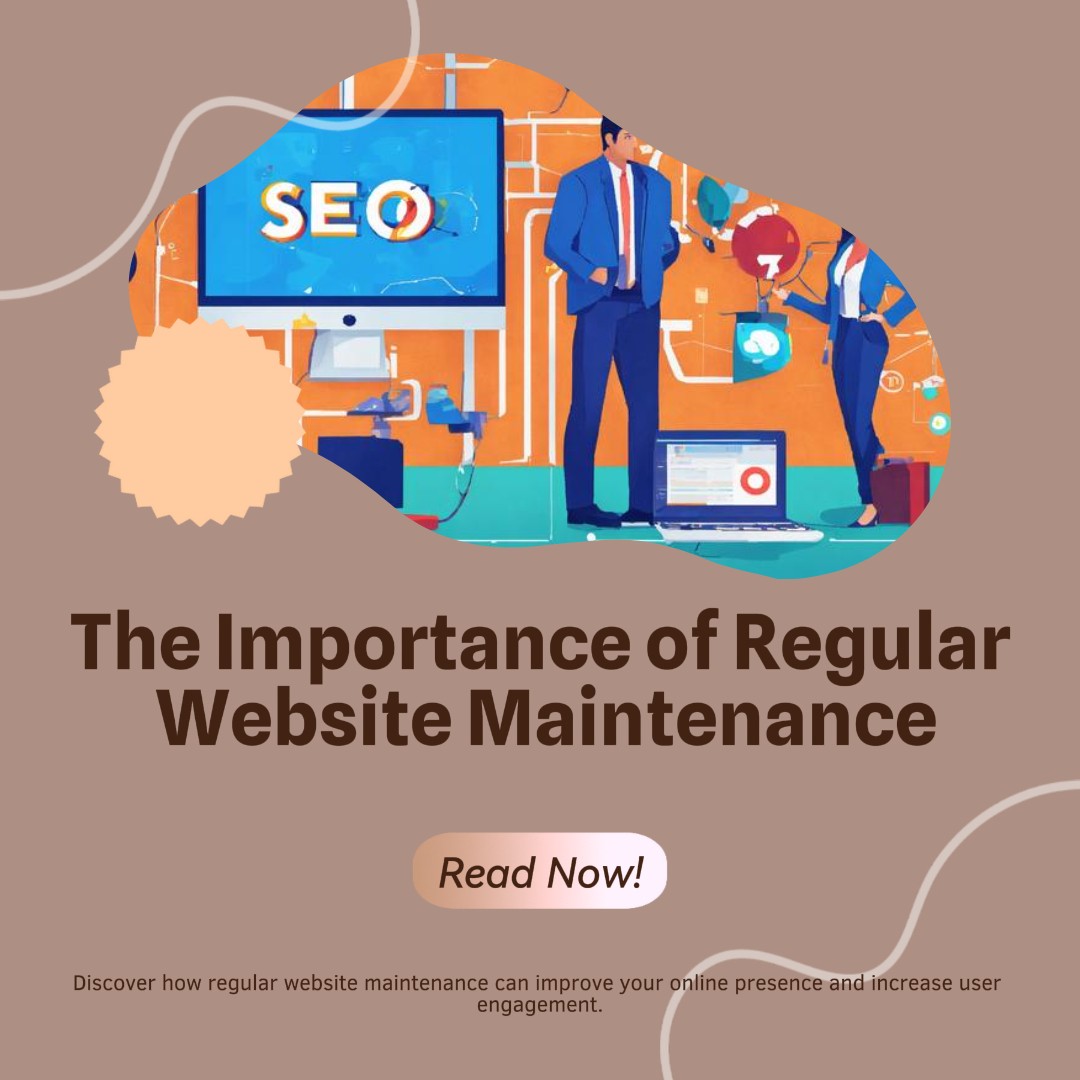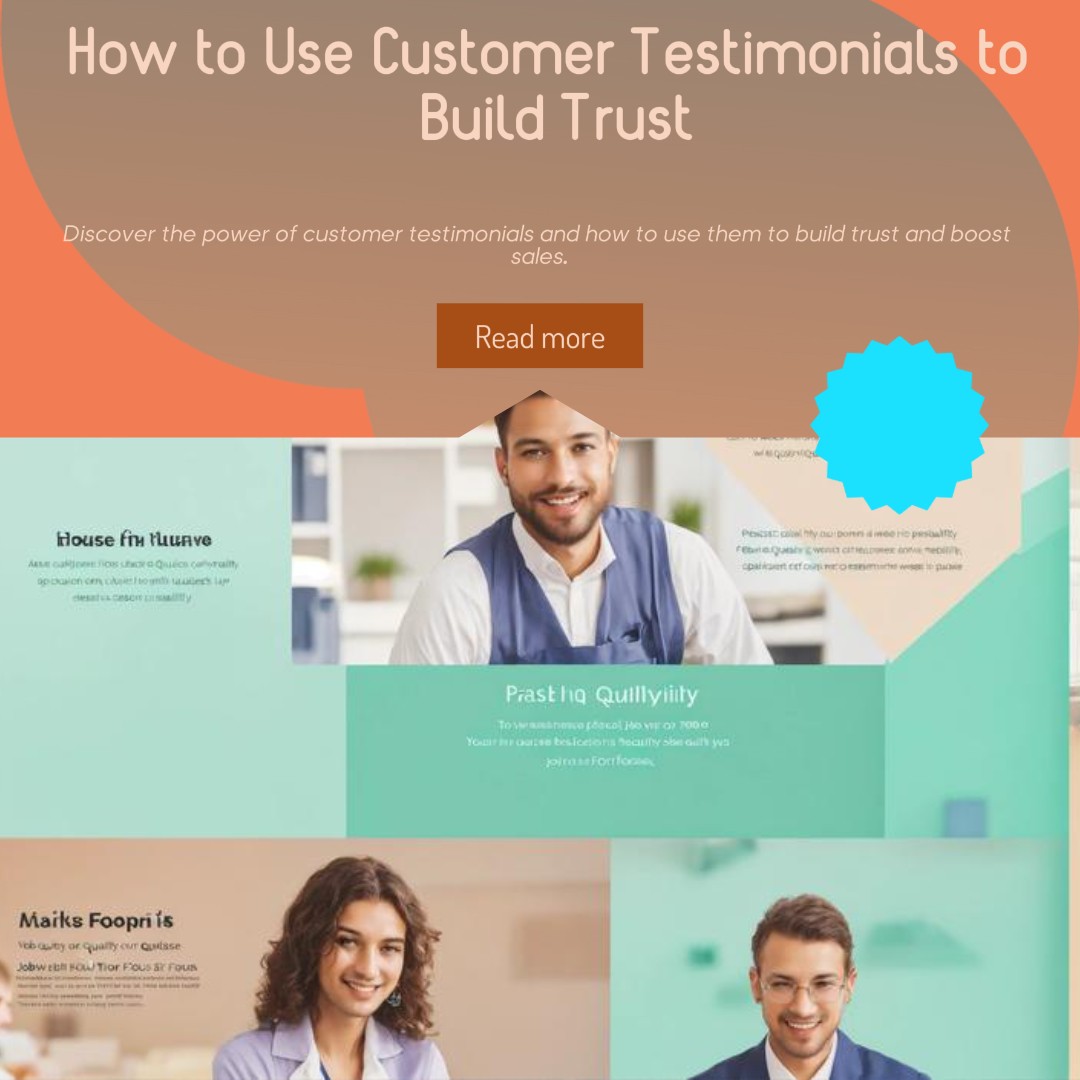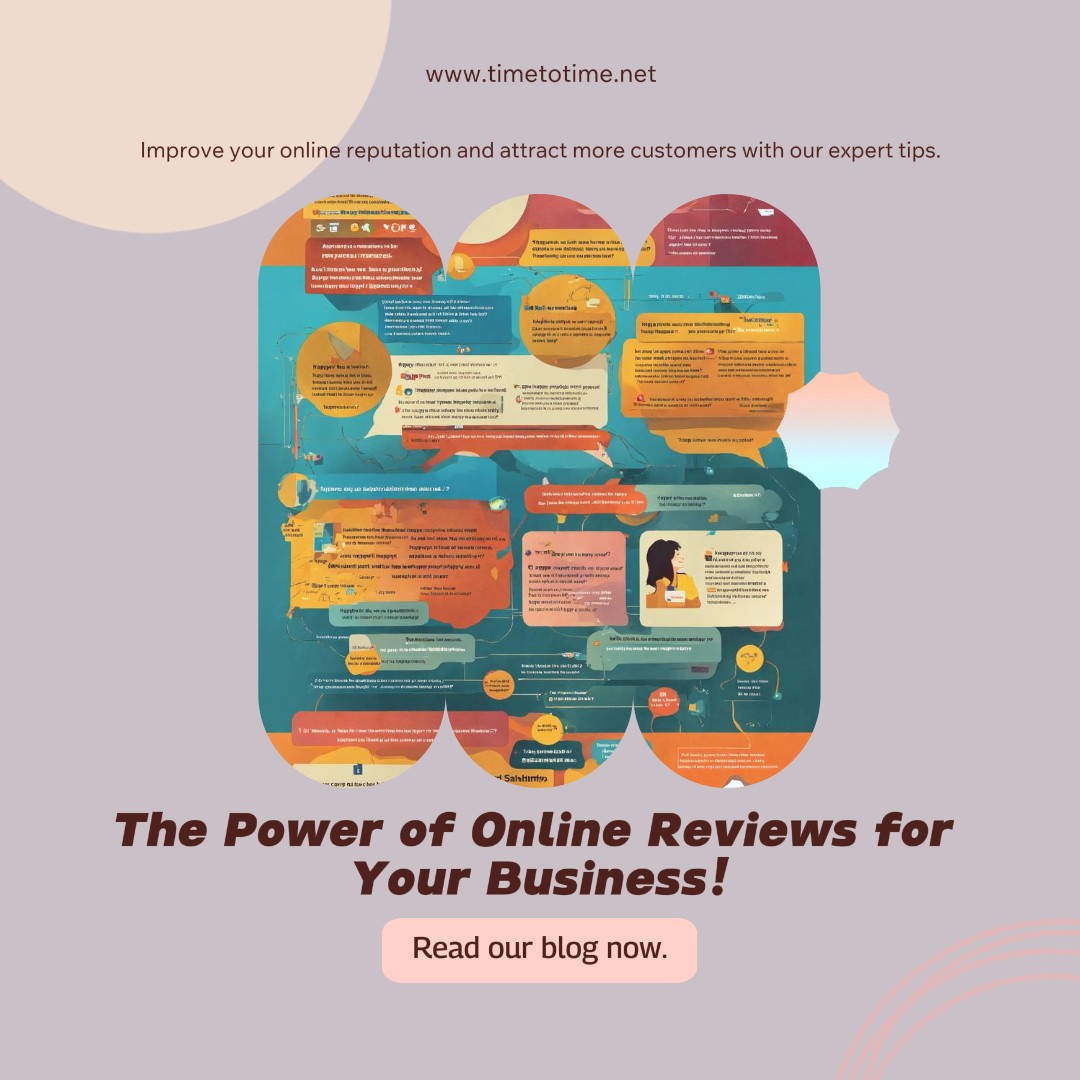Selecting a suitable content management system for your website is a little like finding an ideal house: it has to fit into your lifestyle, budget, and the expectations you have established over the long term. And how do you begin? Well, in this guide we are going to walk you through the bare essentials for picking a CMS that will make managing your website a piece of cake.
What is a CMS?
It’s just a CMS equivalent of a digital toolbox that allows you to create, manage, and update your website without requiring one to literally start coding. It’s like buying a prebuilt house. You don’t have to start building a whole house—only the content creation and designing part.
Why Choosing the Right CMS Matters
A good choice of CMS often defines whether it will be hard to manage your website, how well it will perform, and how safe it will be. You wouldn’t pick a car without figuring out the fuel efficiency, how safe it is, and whether it will really be good for your lifestyle. Same thing with a CMS—you would have to determine what you would want to include while in the process of trying to find out which one best suits.
What to Look for in a CMS
There are many features you will use when selecting a CMS that make your life easier.
- Ease of Use: At least, it should be user-friendly especially if you do not like technology and, therefore, are not too tech savvy. Then, the interface must be intuitive so that you can update the content without hassle.
- Flexibility: The CMS should be configured and flexible towards various types of content and several design changes. You might want to add a blog, an e-commerce store, multimedia features, or else extend the type of content later.
- Support and Community: A good support system, and an active user community can be of huge value in assisting you to conquer any kind of problems or keep you abreast on the current happenings and functions relating to your CMS.
- Scalability: A CMS has to scale with the growth of your site. This means that a small start-up website needs to be prepared for increased traffic and content should expansion be on the cards.
- Security Features: It should be able to prevent hackers and vulnerabilities with robust security features.
Popular CMS Options: A Quick Overview
There are so many CMS options, and each has unique strengths. Here’s a quick overview of some very popular ones:
- WordPress: Known for user-friendliness and also has an enormous library of plugins.
- Joomla: Integrates flexibility with required complexity.
- Drupal: For sites that are heavy, powerful, and require advanced features.
- Wix and Squarespace: A good starting point for new builders who want design-driven platforms.
- Magento and Shopify: Ideal in establishing a sophisticated e-commerce website.
WordPress: The Most Popular Choice
WordPress is the “Swiss Army knife” of CMS platforms: huge, popular, versatile, with an endless collection of add-ons for any form and color of your website’s functionality and look. Easy for beginners, versatile enough for professionals.
Pros:
- Rich Plugin Library: Thousands of plugins for more functionality.
- Maturing Community: So many resources, and so much support.
- SEO Friendly: Capabilities and plugins for search engine optimization.
Cons:
- Maintenance: Updates and backups frequently.
- Speed: Just like WordPress, will be slow with too many plugins.
Joomla: Flexibility and Power
Joomla is the middle ground, so to speak, of the complexity aspect between WordPress and Drupal. Joomla makes it an easy solution for you if you want something that’s more flexible than WordPress, but its steeper learning curve is not in line with what you’re looking for.
Pros:
- Flexibility: Best regarded for complex websites having a number of content types.
- Built-in Features: Includes features like advanced user management and multi-lingual support.
Cons:
- Learning Curve: Not easy for a new person.
- Extension Quality: Not as enhanced as WordPress.
Drupal: High Performance
Drupal is that sports car, the one that’s a high-performance vehicle. It is great and flexible and suits best for an application having high complexity on a large scale. It also needs an understanding of technology.
Pros:
- Flexibility: Very flexible for dynamic, high traffic implementations.
- Security: Rugged integrated system of security against all types of threats.
Cons:
- Complexity: More technical know-how is needed.
- Steep Learning Curve: More than WordPress and Joomla.
Wix and Squarespace: Simplicity and Design
Wix and Squarespace are brilliant if one needs ease of use and good design. They don’t focus much on flexibility concerning customizability. The interfaces they offer are drag-and-drop, making it relatively easy to construct a pretty web page.
Advantages:
- Ease of Use: Editors are drag-and-drop easy to use.
- Design Templates: Outstanding templates and design capabilities.
Disadvantages:
- Lesser Flexibility to Customize: Lesser customization as compared to other CMS options.
- Cost: Subscription pricing can go pretty dear in the long term.
Magento and Shopify: Online Store Focus
When it comes to making your online store, there are two absolutely ultimate players head to head—the e-commerce-focused platforms of Magento and Shopify. Both the platforms are fundamentally designed with e-commerce in mind, along with quite a lot of features specific to online sales.
Magento
- Scalability: Extremely scalable, ideal for very large e-commerce.
- Customization: Extremely customizable.
Shopify
- Ease of Use: Extremely user-friendly, in-built functions specifically designed for e-commerce.
- Support: Customer support is also phenomenal along with the integration options available.
Open Source vs. Proprietary CMS
A CMS can take two forms when choosing for the purpose: open-source or proprietary.
Open Source:
It is free to use and free to modify, and developers continually contribute towards its improvement. Examples include WordPress, Joomla, and Drupal.
Proprietary:
It is owned and maintained by a company and usually charges either a license fee or some form of subscription. Examples include Wix, Squarespace, and Shopify.
Advantages and Disadvantages:
- Open Source: The advantage of an open-source CMS is that it is very flexible and does not bring much more overhead cost to the table but may involve more work all around in management.
- Proprietary: Can be less involved to deploy and maintain but costly to do so.
Measuring CMS Usability
To see how user-friendly a CMS might be to implement, look for:
- Interface: How easy is it to use? Can you get in easily?
- Learning Curve: How easy is it to learn how to use it?
- Documentation: Is there enough documentation and tutorials available?
SEO and Performance Considerations
A good CMS will steer you in the right direction as to optimizing your website for searches and also keep it loading quickly. Look for the following: search engine-friendly URLs; metadata management; and perhaps most importantly, options for implementing a caching layer for quick actions.
Security Features and Updates
The most important feature of any website is security. The CMS should update the website on a regular basis, with proper user permission, and provide proper security features. This will enable you to protect your CMS, as well as any installed or used plugins.
Cost and Budget Concerns
Some CMS options are free. Other CMS options incur costs: hosting, plugins, and premium features. It’s a cost implication setting it up for the first time and then maintenance costs.
Conclusion: Making Your Choice
Choosing a good CMS for your website really does make all the difference in the life you can have online. Once you determine exactly what it is that you need, what your budget is, and what your long-term goals are for your site, you will find it’s a piece of cake to find a CMS that will ease the life while holding onto your site.
Therefore, if your thing is very simple, easy to use, highly customizable, or e-commerce, you can just choose one and stretch how far you want to.
Frequently Asked Questions
1. Which is the easiest CMS for a beginner?
WordPress is probably the least hassle CMS for a newcomer due to its friendly interface and many supports.
2. Am I stuck with one CMS platform for good?
A. Yes, you can migrate to another CMS; it’s just harder, and takes much time. Better plan before changing.
3. Do I need to know code to use a CMS?
Most CMS platforms, from WordPress to Wix, do not require coding skills to use on a basic level, but really complex customization might occasionally call for knowledge of coding.
4. Are there free CMS options?
There are quite many free CMS options; including WordPress, Joomla, Drupal, to name a few. The cost may be if it is in the premium themes or plugins.
5. How often will I need to update my CMS?
To refresh security purposes and access to the latest features, CMS should be updated regularly. Schedule their routine update, backup, and upgrade.