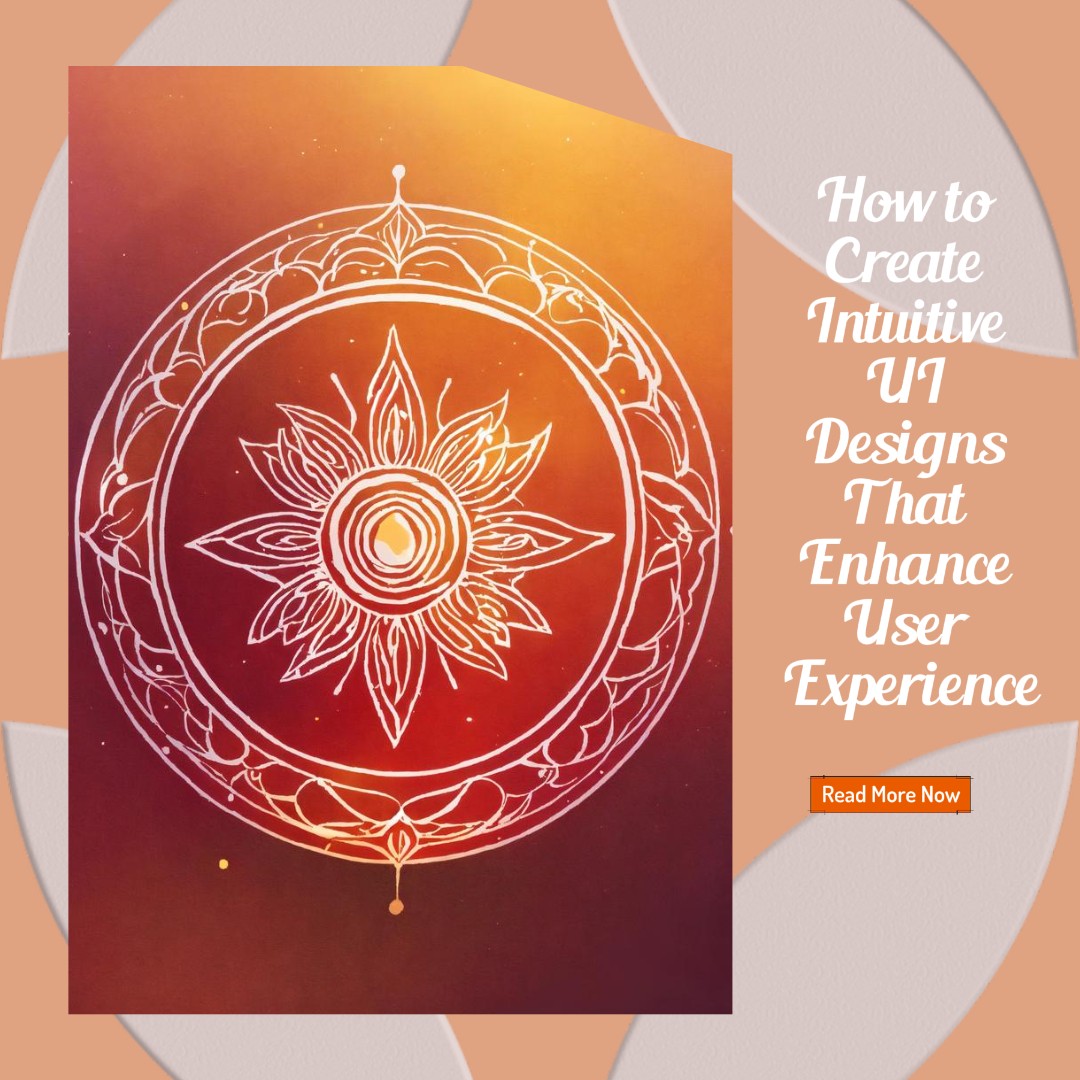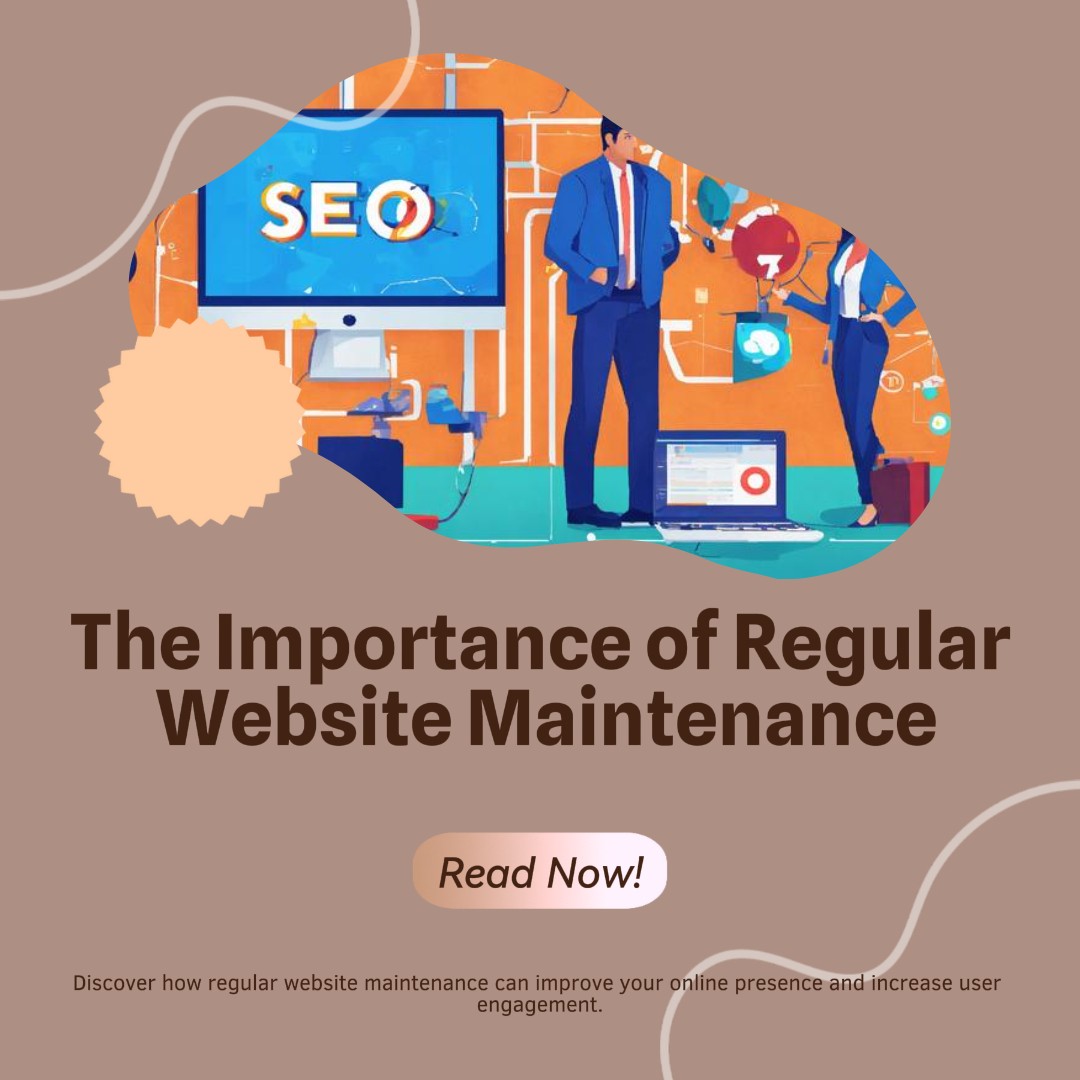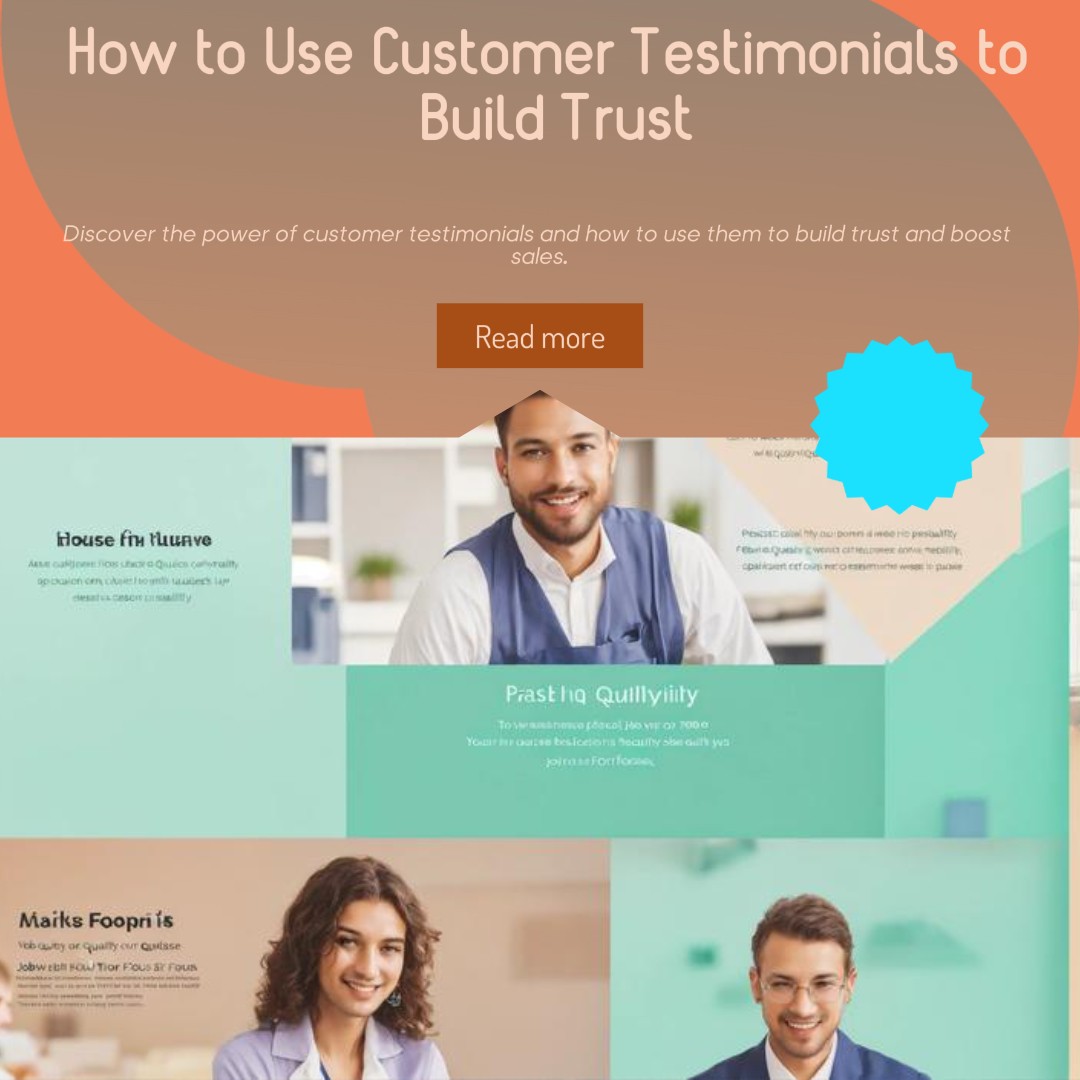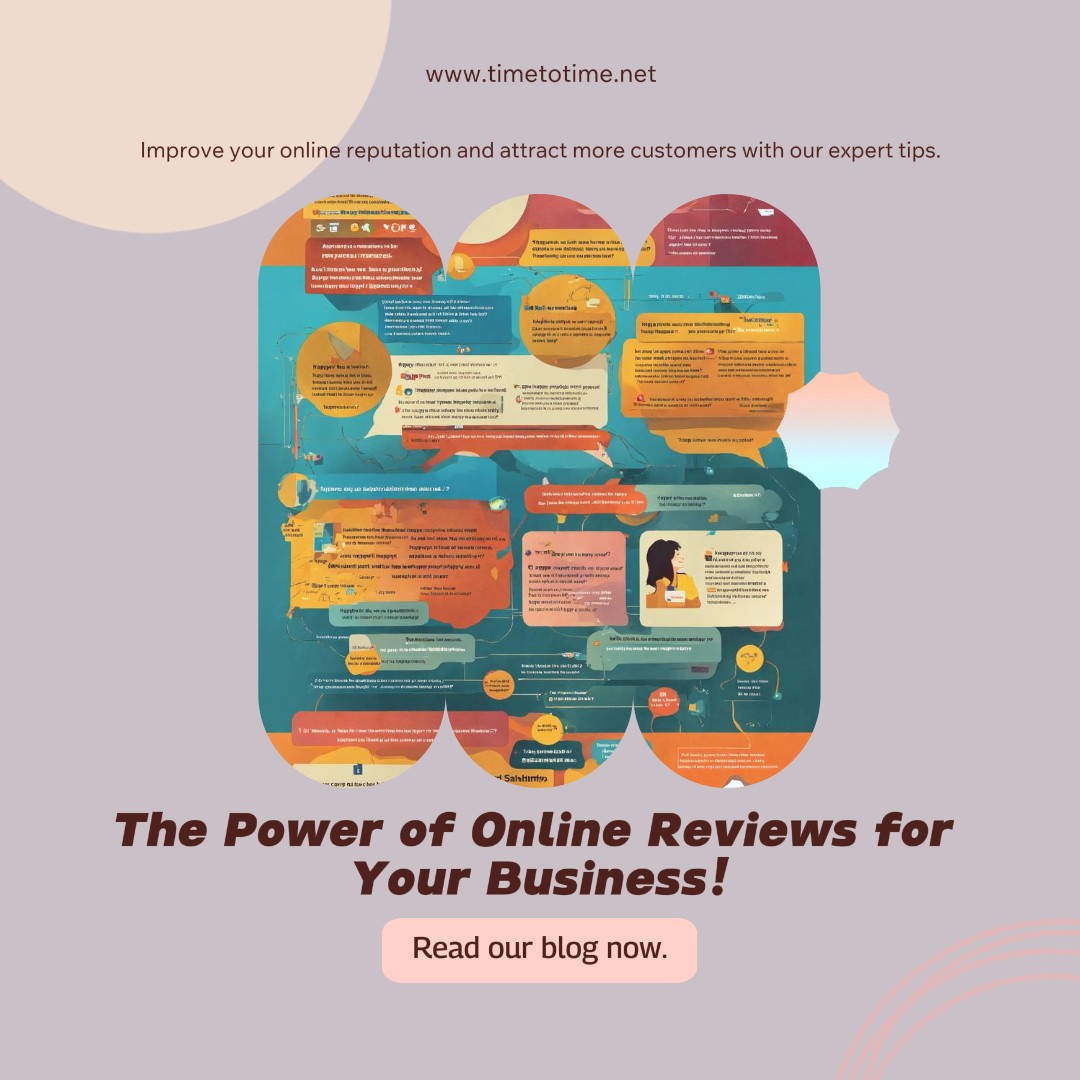Your website is now people’s first touch point with your brand. How many times have you hit the back button on your browser because a site is slow, hard to navigate, or just a pain? Your website’s user experience is what can save visitors in sixty seconds. Keeping the users coming and actually trying things out, which means they can be converted into customers—that’s the kind of seamless experience we’re talking about here today. Keep scrolling down: five straightforward steps to boost your website’s UX with a well-crafted, friendly environment people love to visit.
Table of Contents
- Introduction
- What is User Experience (UX)?
- Step 1: Optimize Website Speed
- Step 2: Simplify Navigation
- Step 3: Make it Mobile-Friendly
- Step 4: Use Visual Hierarchy
- Step 5: Prioritize Content Clarity
- Measure the Success of UX
- The Role of User Feedback
- Conclusion
- FAQs
1. Introduction
Usability almost equals performance and conversion ability as features of a website, though arguably even more important in the first two years of a new business site. Consider your own online behaviors: you expect that when you go to a website, it will load quickly, be easy to navigate, and present what you need to see without much fuss. If you’re not on that list, most probably you are going to leave and go somewhere else, never to return again. This basically improves UX so that you are going to make your site look pretty, but what’s much more important is that visitors really interact with it, which is ultimately important for retention and conversion rates.
2. What is User Experience (UX)?
The term user experience communicates how a person will feel while interacting with a website, embracing the site being easy to navigate through, thus having quick uploading time, and easily knowing how to operate the site. It’s not just about aesthetics but more about creating a smooth, nice experience that meets the requirements of the user.
A good UX finds the balance between user satisfaction by making websites look accessible, functional, and efficient. Think of your website as an organized store: if the aisles are easy to navigate and the products are out in the open, customers tend to linger and buy. The same principle applies to the internet.
3. Step 1: Optimize Website Speed
In the digital world, everything revolves around speed. Visitors expect websites to open in seconds, and if your site is too slow, they won’t stick around for long. A delay of even one second in page load time can lead to a significant drop in conversions. So, how can you optimize your website speed?
Ways to Improve Website Speed:
- Compress Images: Large image files make your website slow. Compressing them reduces their size without compromising quality.
- Leverage Browser Caching: Cache parts of your website data in the visitor’s browser to load faster on their next visit.
- Minimize Requests: Fewer requests for images, scripts, and stylesheets will speed up the loading process.
Improving the speed of page loads enhances UX, but it also helps in search engine rankings.
4. Step 2: Simplify Navigation
A navigation menu is a website’s roadmap. Users may get frustrated and leave if they can’t find what they’re looking for. Simple navigation helps users get what they need quicker and with fewer clicks.
Tips for Better Navigation:
- Label Clearly: Use simple, recognizable words, avoiding jargon or overly technical terms.
- Limit Menu Options: Too many options can confuse users. Limit the number of menus to essentials and present them in a structured way.
- Add a Search Bar: A search bar helps visitors find what they need immediately without searching through pages.
5. Step 3: Make it Mobile-Friendly
Did you know that over half of all website traffic comes from mobile devices? If your site is not optimized for mobile, you’re likely losing a lot of potential visitors. A mobile-friendly web design ensures that your website looks and functions well on smartphones or tablets.
How to Ensure Mobile Responsiveness:
- Responsive Design: Ensure your website layout automatically adjusts to different screen sizes.
- Button Size: Make buttons large enough to be tapped easily with a thumb.
- Minimize Pop-ups: Pop-ups can be annoying on mobile devices, so use them sparingly or avoid them altogether.
6. Step 4: Use Visual Hierarchy
Visual hierarchy arranges elements on your website to communicate importance, guiding visitors through your content so they see the most critical information first. Proper use of visual hierarchy can make your site more engaging and easier to navigate.
Best Practices for Visual Hierarchy:
- Headlines: Use larger font sizes for headlines to grab attention.
- CTAs: Make your call-to-action buttons stand out with contrasting colors or bold text.
- White Space: Use white space to separate content and avoid a cluttered look.
7. Step 5: Prioritize Content Clarity
Ensure your content is clear, concise, and easy to read. Visitors should not have to struggle to understand your message. Clear content leads to better readability and reduces user frustration.
Methods for Content Clarity:
- Short Paragraphs: Break content into smaller paragraphs to make it less intimidating and easier to read.
- Bullet Points and Lists: Organize information into easy-to-read lists.
- Plain Language: Avoid industry-specific jargon and technical terms.
8. How to Measure UX Success
To determine whether your UX improvements are effective, measure user interaction with your site. Metrics can help you understand user behavior and guide further optimizations.
Key Metrics to Track:
- Bounce Rate: Measures the percentage of visitors who leave your site after viewing only one page. A high bounce rate can indicate poor UX.
- Session Duration: Longer sessions suggest that visitors find your content valuable and engaging.
- Conversion Rate: A higher rate of desired actions (e.g., purchases or sign-ups) indicates successful UX improvements.
9. The Role of User Feedback
User feedback is essential for refining your UX. By asking visitors for their opinions, you can identify areas for improvement and better serve their needs.
Ways to Gather User Feedback:
- Surveys: Send surveys to users to gather their thoughts on your site’s performance.
- On-site Feedback: Use pop-ups or forms to capture feedback in real-time.
- Analyze Reviews: Monitor social media or review platforms to see what users are saying about your site.
10. Conclusion
By improving five key factors—speed, navigation, mobile-friendliness, hierarchy, and content clarity—you can significantly enhance your website’s user experience. A well-thought-out UX not only builds loyalty but also drives conversions and strengthens your online presence.
FAQs
Why is a fast website important to UX?
A fast website keeps users engaged. Slow loading times frustrate users, causing them to leave without exploring further.
How do you make navigation easy for your website?
Use clear labels, limit the number of menu options, and include a search bar to help users find what they need.
What is responsive web design?
Responsive design ensures your website automatically adjusts to different screen sizes, providing a better experience across devices.
How does visual hierarchy improve UX?
Visual hierarchy organizes your website elements to guide visitors’ attention to the most important content, improving user experience.
What should I track to measure UX?
Track metrics like bounce rate, session duration, and conversion rate to measure user engagement and UX success.