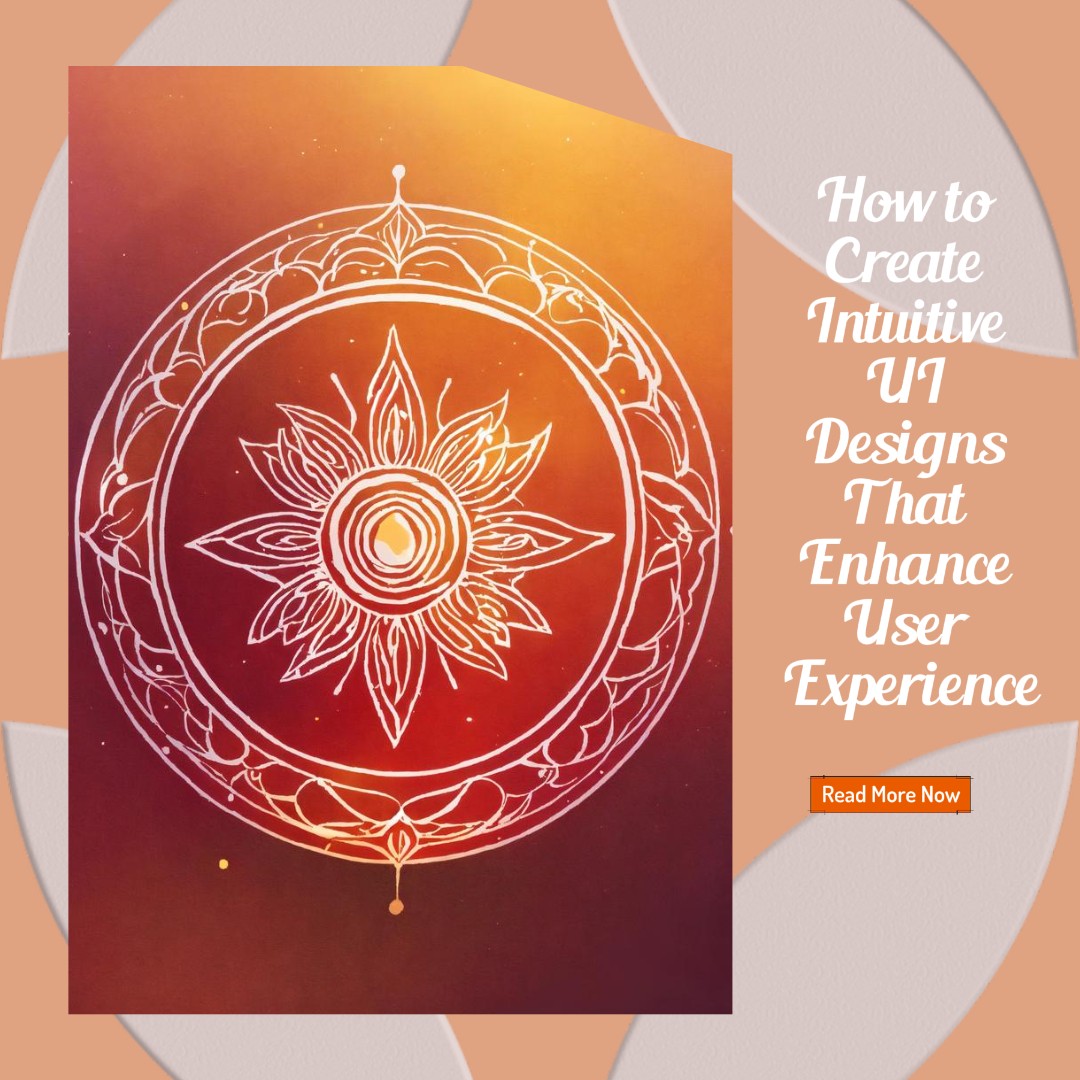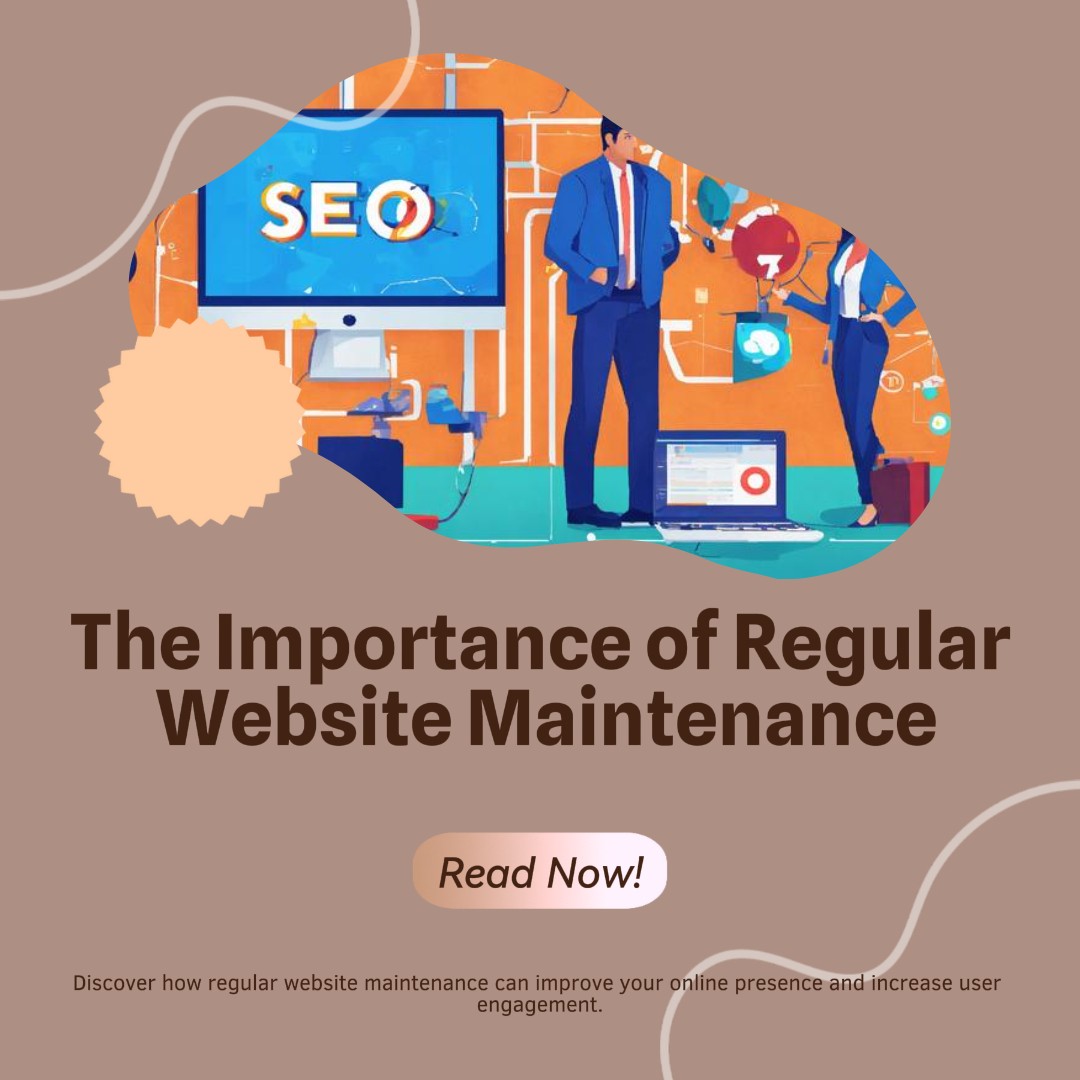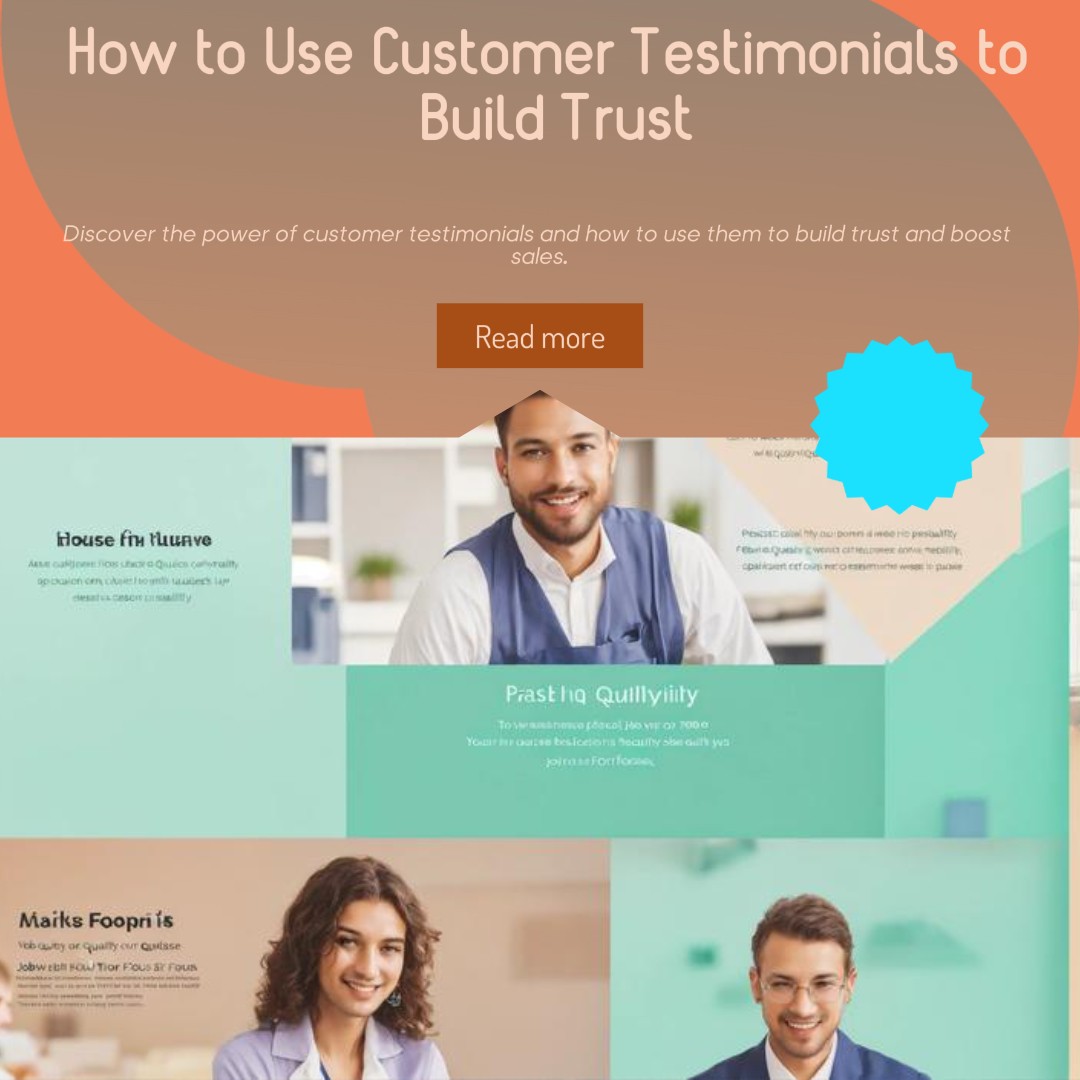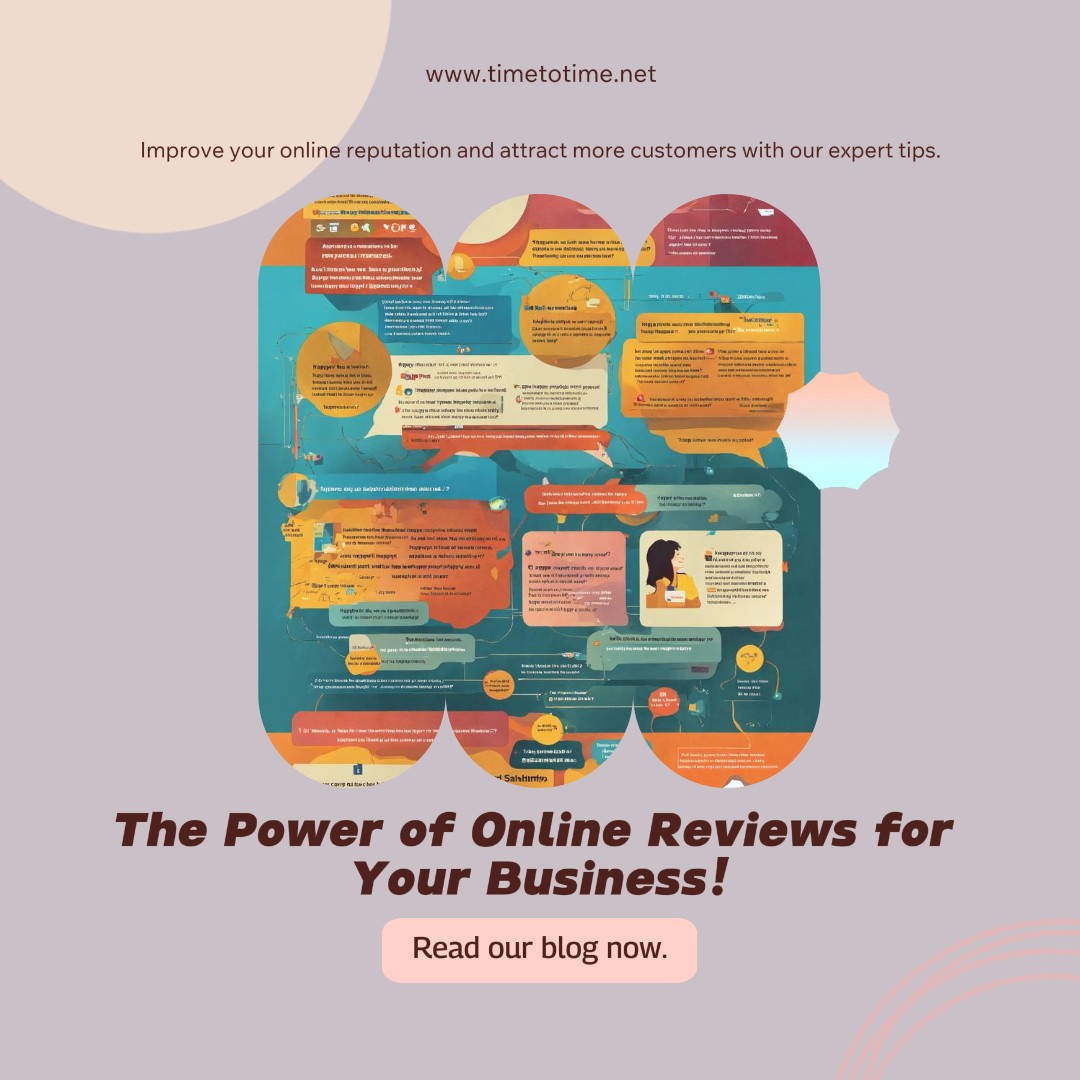Contents
- Introduction
- Why is Integrating Social Media Important?
- Social Media Integration Options
- Embedding Social Media Feeds
- Social Media Buttons and Widgets
- Sharing Tools: Encourage Engagement
- Social Media for SEO
- Leverage User-Generated Content
- Social Proof: Building Trust
- Enable Consistency Across Platforms
- E-commerce Integration
- Tracking and Analytics
- Avoid Common Traps
- Conclusion: Creating a Harmonized Digital Strategy
- FAQs
1. Introduction
It is no wonder that companies are now using these social networks like Facebook, Instagram, and Twitter, in this day and age where people use more time on social media. But does just the mere act of hosting it there help? To leap out the true power of social media, you need to connect your website with it and thereby make the website and social media coexist together in a symbiotic relationship. For this reason, treat your website as your home base while social media represents the highways leading to it. In this guide, we shall look into the depth of how you can couple these two important digital tools for their maximum impact.
2. Why is Social Media Integration Important?
Social media integration is not a trend, but it is a must. When done rightly, it can bring some of the following impacts to your business.
- Increase Brand Awareness
- More traffic to your website
- Customer engagement
- Improved SEO
The digital landscape is competitive, and every opportunity to improve visibility should be taken. Integrating social media makes your website more dynamic, encourages interaction, and gives your audience multiple ways to connect with your brand.
3. Social Media Integration Options
There are multiple ways to integrate social media into your website. It’s not a one-size-fits-all approach, so consider what fits your brand and audience best. The main options include:
- Showing feeds on social media
- Sharing buttons
- Social media widgets
- Social login feature
Each has its advantages. Let’s dive deeper into these.
4. Embedding Social Media Feeds
If you directly import your social media feeds into your own website, this is probably the best way to ensure that the appearance and fresh content continue to flow to your website. It allows viewers to see your most recent posts without having to leave your site. To illustrate, your recently received Instagram feed can create excitement for the latest products sent to you, while your Twitter feed could be showing real-time updates or company news.
This strategy helps you engage your website visitors and creates the feeling that you are active on social media, thereby building community.
5. Social Media Buttons and Widgets
They appear in a social media buttons section on the website-usually at the top, bottom, or side-and help visitors easily follow your brand on different platforms. Widgets may also include more interactive capabilities, like listing your most-popular tweets or Facebook posts directly on your homepage.
Buttons and widgets construct the bridge between your website and your social channels, so it serves to pretty smooth transitions for the visitors.
6. Sharing Tools: Encourage Engagement
What’s better than to have them come to your site? To have them share your content with their friends and followers! Users find it easy using social sharing tools posting your blogs, products, and other content into their social media accounts.
END. This will also make each of your blog posts, product pages, or news article add share buttons for Facebook, LinkedIn, Twitter, and many others that will allow you to be closer to making your content reach a broader audience. In other words, it’s like converting every visitor into a potential ambassador for your brand.
7. Social Media for SEO
Do you know social media can help boost your SEO? Even though social signals, such as likes and shares, are not considered ranking factors, the constant flow of traffic and engagement from social media shares is perceived as a positive factor.
By including social media, you can reach a larger crowd and send that crowd to your website, which will enhance metrics such as time on site and lower bounce rate-factors that search engines like Google consider when ranking your pages.
8. Leveraging User-Generated Content
User-generated content is a treasure trove for webmasters. Whether it is an Instagram photo of a customer using your product or an amazing tweet, it’s that kind of content that builds authenticity and trust. By making your audience generate this content and tagging your brand in it, you can display such user-generated content on your website. Not only do you get fresh content all the time, but it will also give your visitor the confidence that real people are engaging with your brand.
9. Social Proof: Building Trust
The more you see people working with your brand, the more you begin to feel you can rely on it too. That is social proof. Thus, social media testimonials or follower count or user-generated content on your site creates a sense of trust. For example, having “Join the 50,000+ people who follow us on Instagram” will give you credibility and make people decide.
10. Enable Consistency Across Platforms
Even while integrating social media with your website, consistency is the word. Your website and your social media channels should be able to create the same brand impression. Use the same logos and color schemes but most importantly observe the same tone of voice as applied when addressing or posting on websites. It makes sure that your target audience gets a similar message regardless of where they engage with your brand.
11. E-commerce Integration
For an e-commerce site, it is essential to link social media to enhance sales. For example, through Instagram Shopping or Facebook Shop, you allow your audience to view and purchase items from your social media account. Through social commerce links to your website, you ensure a seamless and fluid progression from browsing to buying while keeping it as non-smooth as possible to users.
12. Tracking and Analytics
Therefore, to measure whether the integration with any social media will be effective, you will have to track analytics that define the implementation of those strategies. One such wonderful tool for interesting insights is how traffic that comes in through the social media channel is behaving on the actual website itself. Once again, those metrics to be tracked include page views, bounce rates, and conversions, so you will repeat the things that work rather than the things that do not.
This can help you to tailor your integration approach so that you benefit the most.
13. Avoid Common Traps
While social media integration can be very powerful, there are a few things to avoid. Among the most common mistakes is flooding your visitor with too many buttons or feeds, which may actually slow down your site or perplex your visitors. Another common mistake is losing focus on mobile optimization. Be sure that your elements of social media are responsive and load properly on all devices. Second, ensure your social content is relevant to your audience, for instance, remembering their interests.
14. Conclusion: Creating a Harmonized Digital Strategy
Integration of social media with your website is not just about adding some buttons. It’s much more complex: it becomes a coordinated digital strategy between your website and your social media platforms to engage, inform, and convert your audience. You can have the right online presence by strategically embedding social media, encouraging sharing, and leveraging user-generated content.
15. FAQs
1. How does social media integration help in SEO?
Social media integration brings more traffic to your website, increases engagement, and lowers the bounce rate-all good things for SEO.
2. Am I able to insert several feeds of social media on the website?
Most of them enable multiple feeds such as Instagram, Twitter, and Facebook in one website for fresh updates and keeping their content interesting.
3. Do I need to integrate e-commerce with social media?
That is not a necessary integration, but it can definitely drive more sales and make shopping easier on your customers.
4. How often should I update my social media feeds on my website?
Your feeds update in real-time, but be sure you keep adding content that fits with the message of your brand and make sense for your target audience.
5. What is the best way to track how well my social media integration is working?
Then, monitor the traffic, engagement, and conversion from these sources using Google Analytics or social media analytics tools.