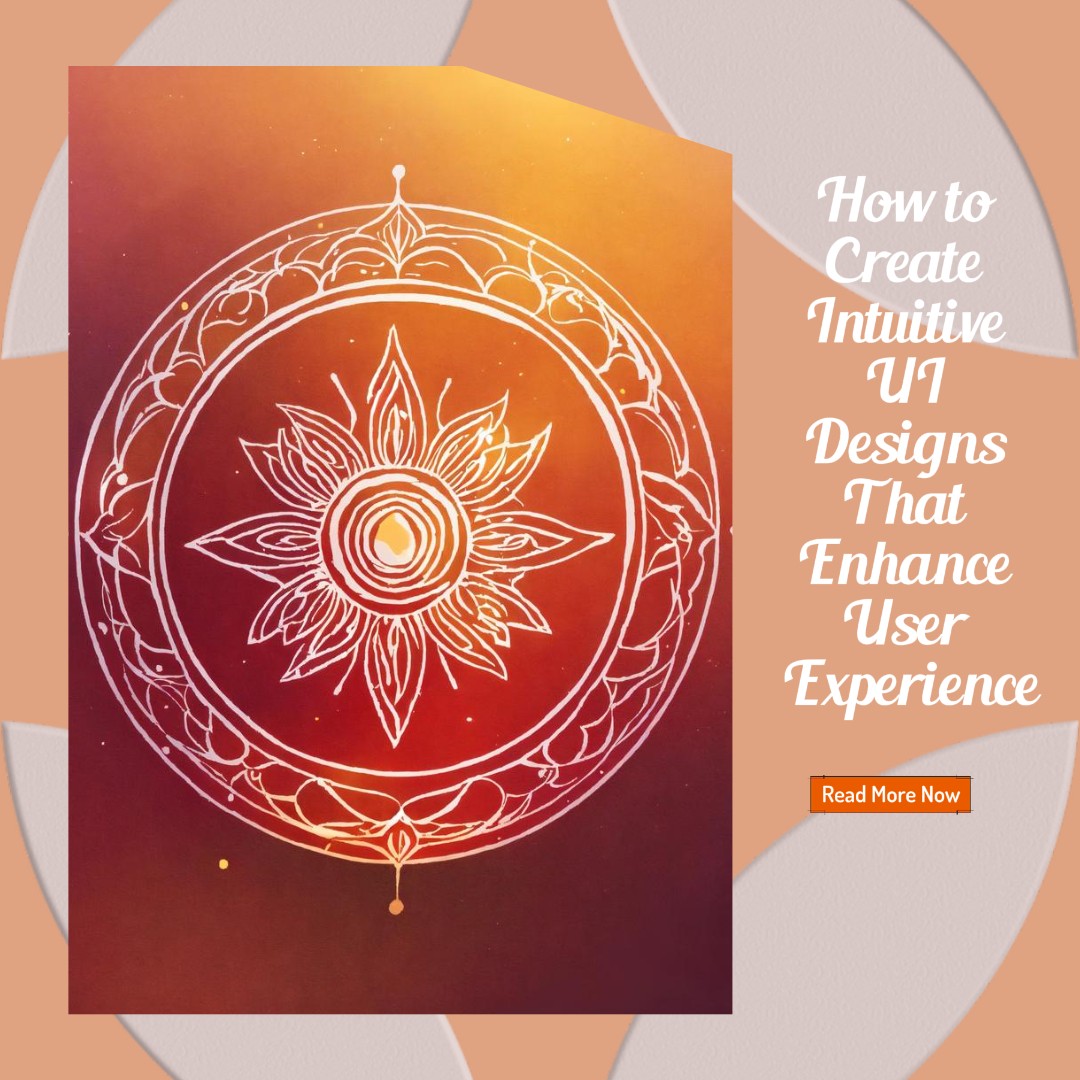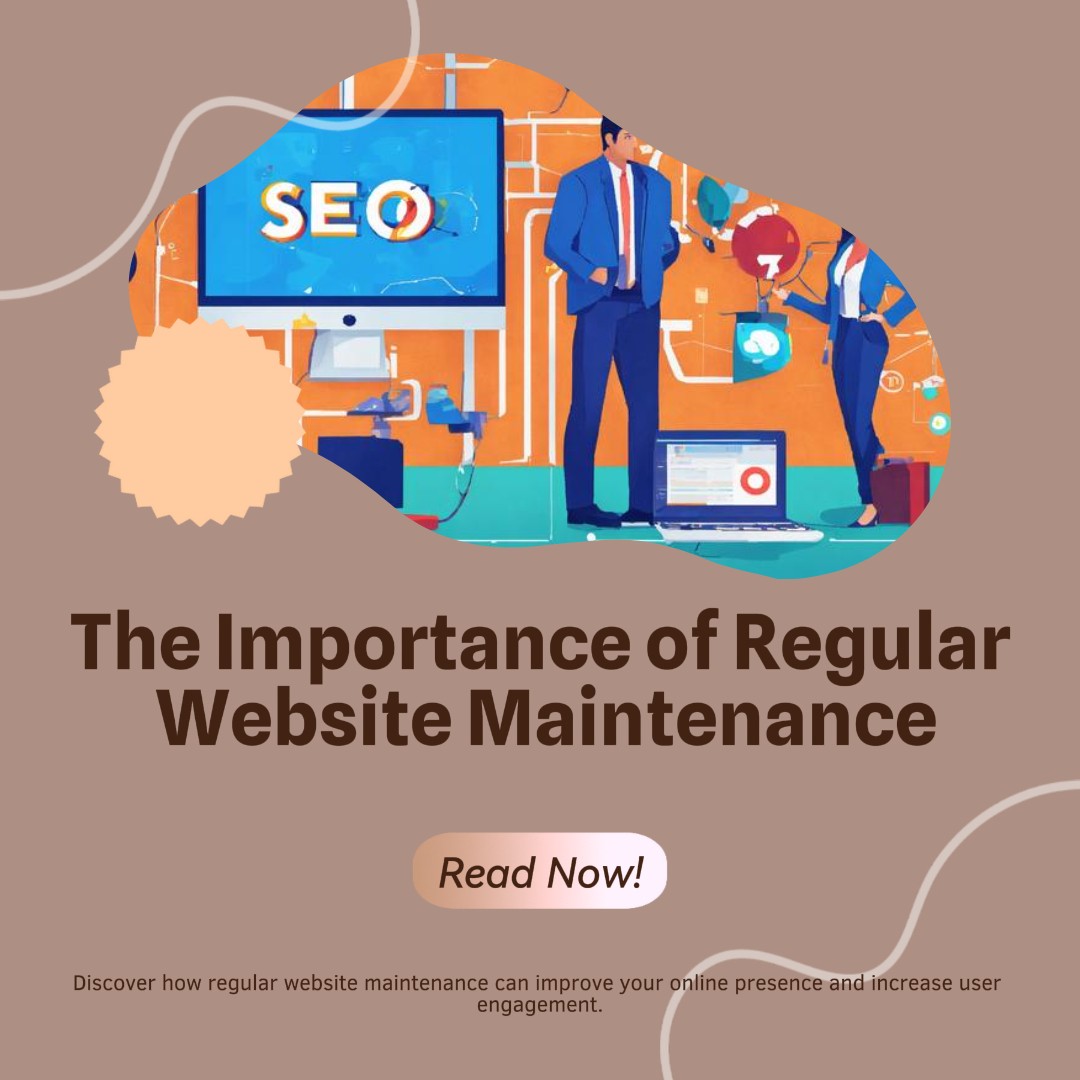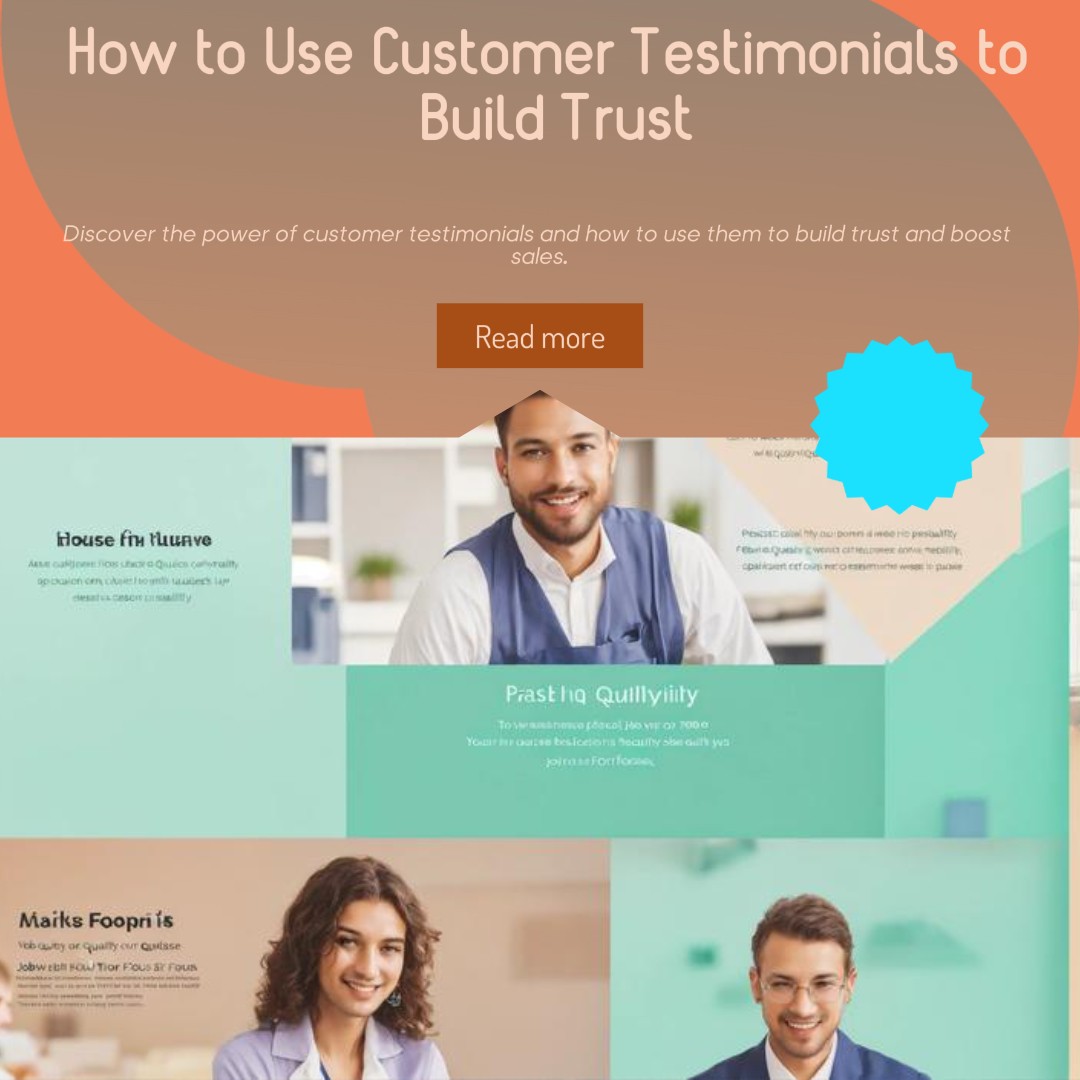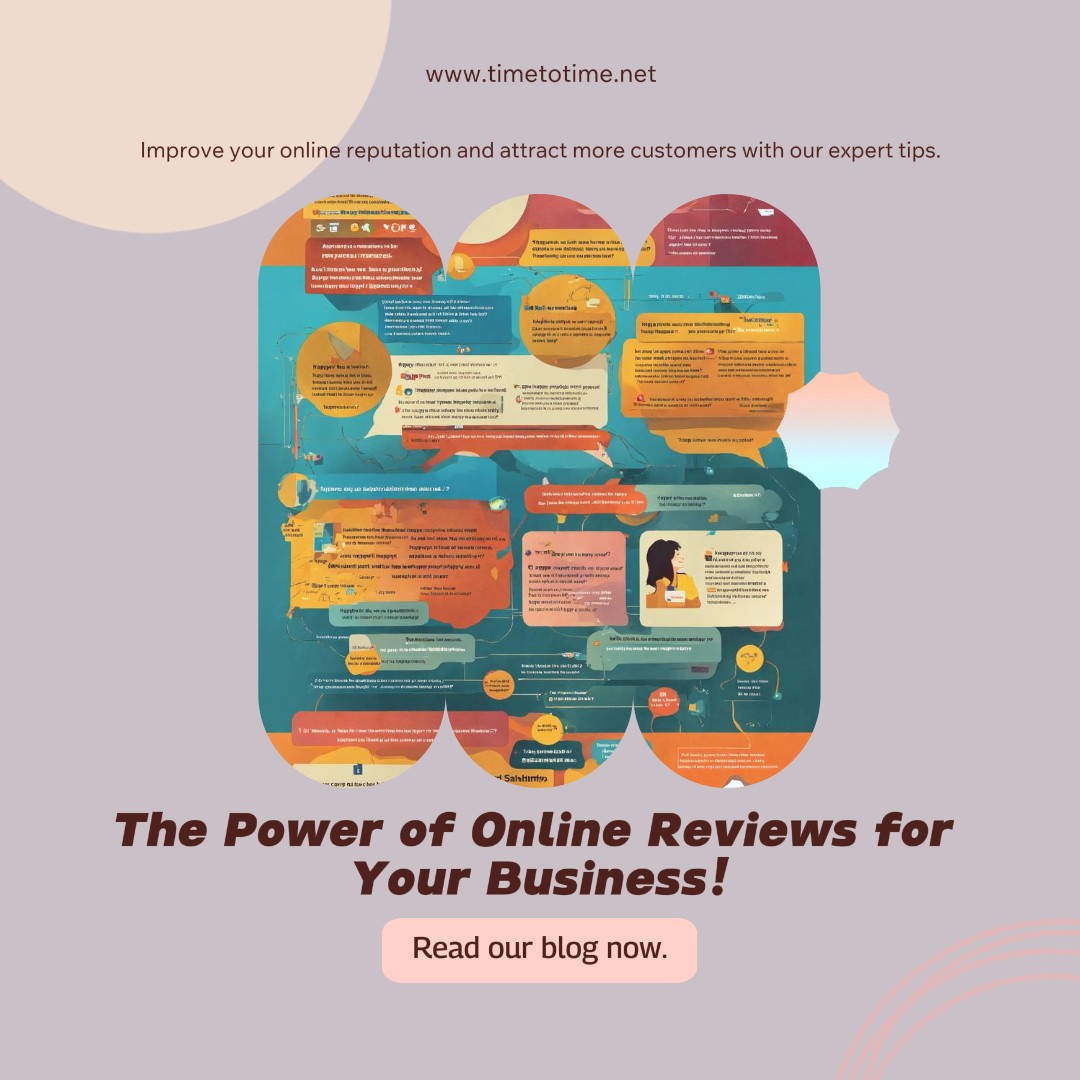Table of Contents
- What is A/B Testing?
- Why is A/B Testing Important?
- How Does A/B Testing Work?
- Points to be Noted while Testing through A/B Testing
- The Process of Carrying Out An A/B Test
- Tips on Conducting A/B Testing and A/B Testing Best Practices
- Errors that Must Not be Committed in A/B Testing
- Resources to Use in A/B Testing
- How to Understand A/B Testing Results
- A/B Testing and its Effects on Conversion Rates
- A/B Testing for Mobile and Desktop
- When do You Stop Doing A/B Testing
- Companies that have done A/B Testing and how it has worked
- Summary of the Essay and its Guide to Some Frequently Asked Questions
- Questions Related to A/B Testing
1. What is A/B Testing?
A/B testing is also known as split testing where the results of two variants of a web page or an app are tested and compared.
Consider it a challenge pitting two versions – Version A and version B – against each other in the quest to have more users and maintain their interest.
It makes you more scientific and less speculative. Where you intuitively think a certain button color or a specific headline is more effective, A/B testing shows you facts that back up your opinion.
2. Why is A/B Testing Important?
In the absence of tests, any alterations or modifications that are made on the website can be compared to playing darts in a dark room, one can simply attempt the stance which does not guarantee any certainty of hitting the target. A/B testing assists in this respect since it removes the guessing phase and gives you feedback which will direct you on areas of improvement.
For example, if your objective is to enhance the number of clicks on your “Sign Up” button, A/B testing will help you determine whether it is the button size, color, wording, or any other factor that may have an effect. The results can help raise the level of participation and sales and eventually help your business to make more profit.
3. How Does A/B Testing Work?
This is straightforward: It involves the selection of a site page as the current state (A); then an alteration (B) is made on A after which the two types of pages are displayed to different groups of the audience.
Let’s imagine that you have a dilemma whether a red call to action button would result in more clicks or a blue one. Through A/B testing, you present the red button (Version A) to half of your audience and the blue one (Version B) to the other half. After a certain span of time you check which version had a large amount of clicks.
4. Key Elements to Test in A/B Testing
Don’t know what to test? Here are some of the most common elements that websites focus on during A/B testing:
- Headlines: A minor specification in wording can make a high impact.
- Images: Check if changing styles increases user engagement with the website.
- Call-to-Action (CTA) Buttons: Change up the color, size, position and even wording of the button.
- Forms: Validate whether the length of forms affects completion rates.
- Page Layout: The layout can also change the experience and engagement of users.
5. How to Set Up an A/B Test
Setting up an A/B test is quite simple. Follow these steps:
- Identify what to test: Identify a single element of your website which you would like to optimize.
- Create variations: Prepare two designs A and B, differing by one feature.
- Split your audience: Randomly assign users so that half visit version A and the other half version B.
- Run the test: Allow the test to run for its duration.
- Analyze the results: Check metrics for both versions and determine the better performer.
6. Best Practices for Effective A/B Testing
- Test one variable at a time.
- Let the test run long enough to gather statistically significant data.
- Define clear goals (clicks, conversions, etc.).
- Use a large enough sample size for reliability.
7. Common Mistakes to Avoid
Some common mistakes in A/B testing include:
- Testing too many elements at once.
- Stopping the test too early.
- Not testing enough traffic.
8. Tools for A/B Testing
Here are some popular tools for A/B testing:
- Optimizely
- VWO (Visual Website Optimizer)
- Unbounce
9. What Next After Conducting A/B Testing Evaluation?
After A/B testing, analyze key performance indicators such as click-through rates, conversion rates, bounce rates, and user engagement.
10. How A/B Testing Affects Conversion Rates
A/B testing, when done properly, has a positive correlation with conversion rates. Over time, small victories add up to significant improvements for your business.
11. A/B Testing for Mobile and Desktop
User behavior on mobile and desktop devices may differ, so A/B tests for both should be conducted independently.
12. How to Know When You Have Reached the Limit to A/B Testing
You should stop A/B testing when results reach statistical significance, and you have enough data or met your test goals.
13. Real-Life Examples of A/B Testing Success
Some companies that have seen success with A/B testing:
- Airbnb
- Amazon
- HubSpot
14. Conclusion
A/B testing offers incredible opportunities to determine what works best for your website. Patience and systematic testing lead to significant improvements over time.
FAQs on A/B Testing
- How long should an A/B test last? The minimum duration is usually two weeks, but traffic volume may dictate longer tests.
- Is A/B testing applicable in email marketing? Yes, emails can be optimized using A/B testing.
- Does A/B testing require significant traffic? Larger sample sizes provide more reliable outcomes, but small websites can run longer tests.
- Can I run multiple A/B tests simultaneously? Yes, but it may create confusion regarding what change impacts the outcome.
- What’s the difference between A/B testing and multivariate testing? A/B testing compares two web pages, while multivariate testing evaluates several changes and combinations.