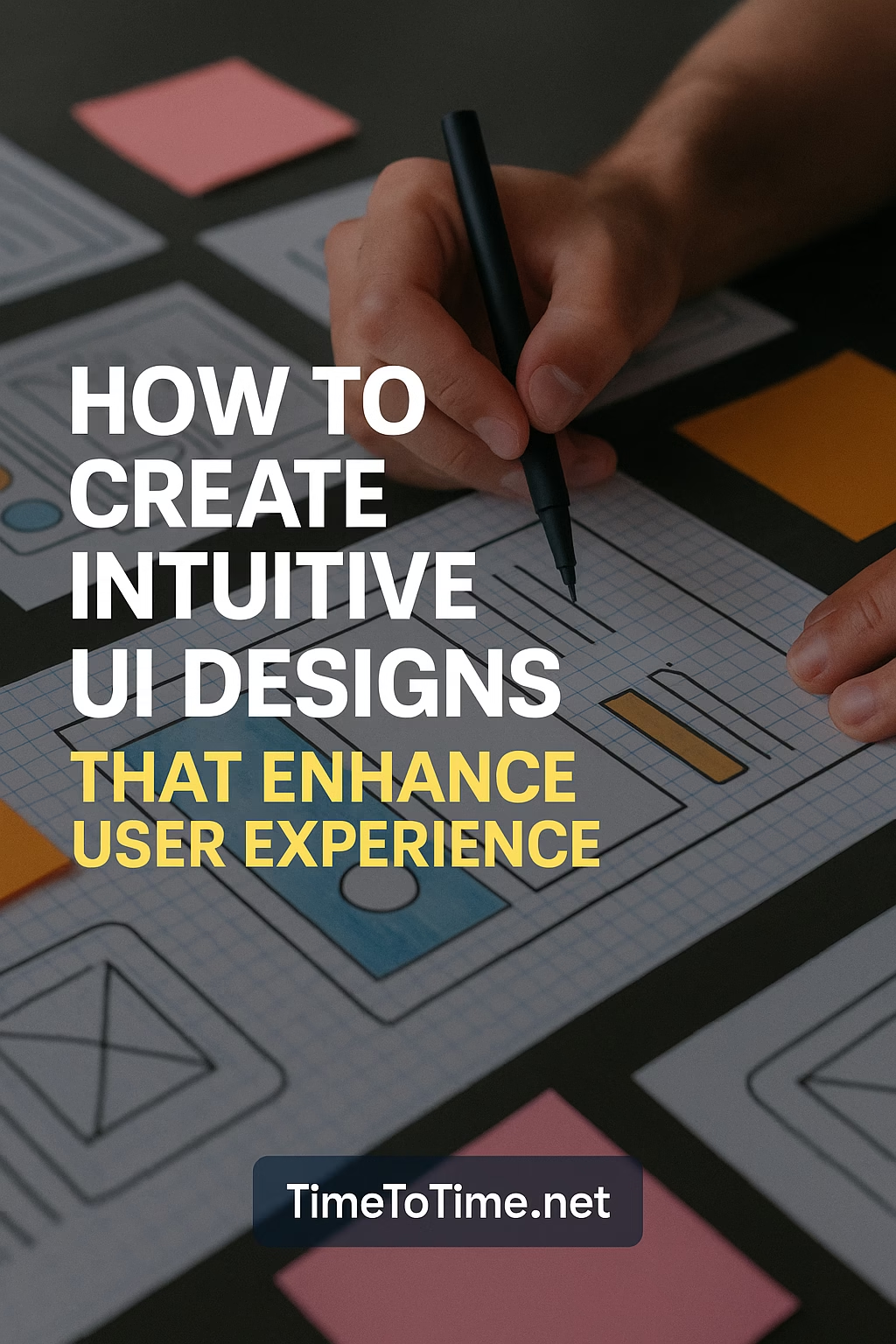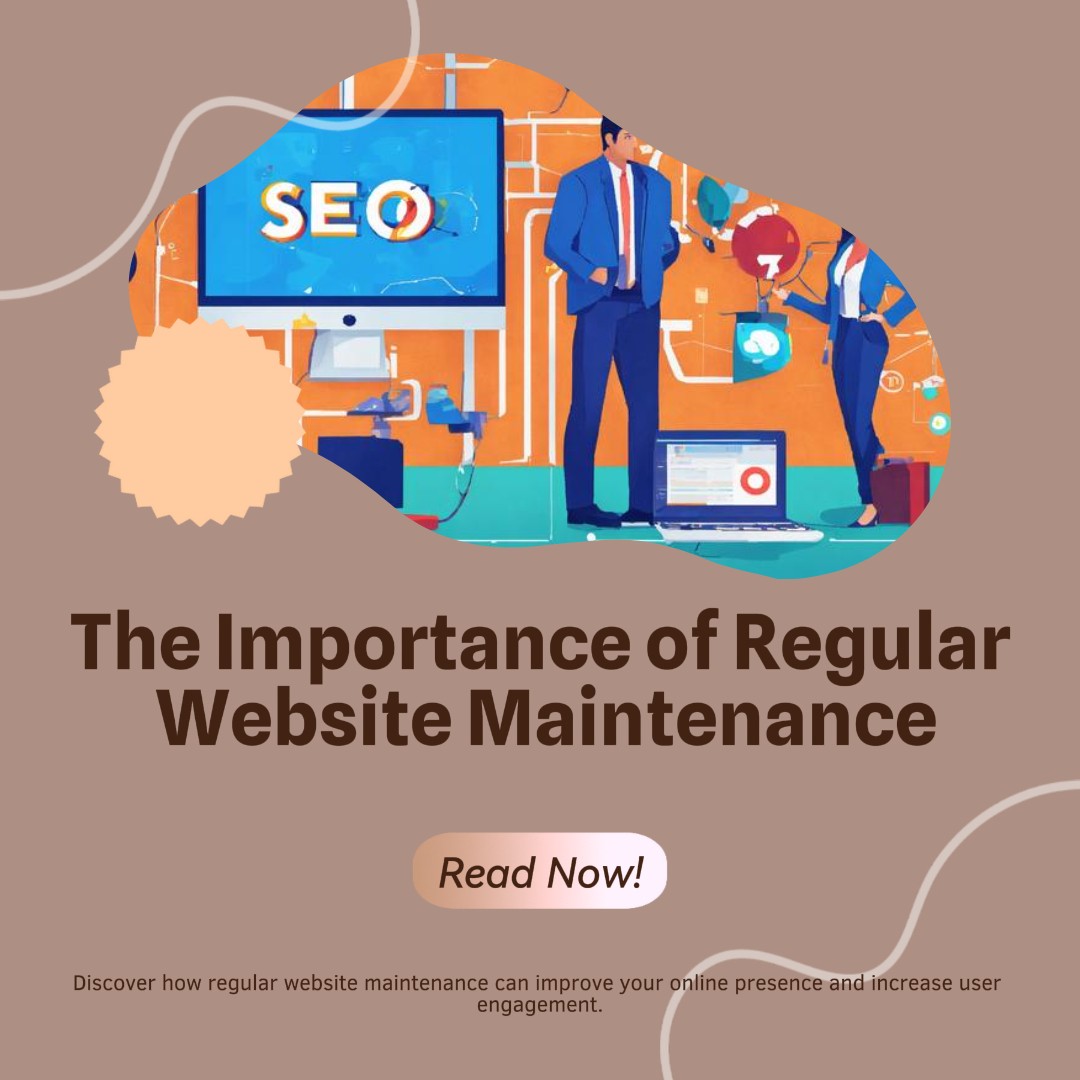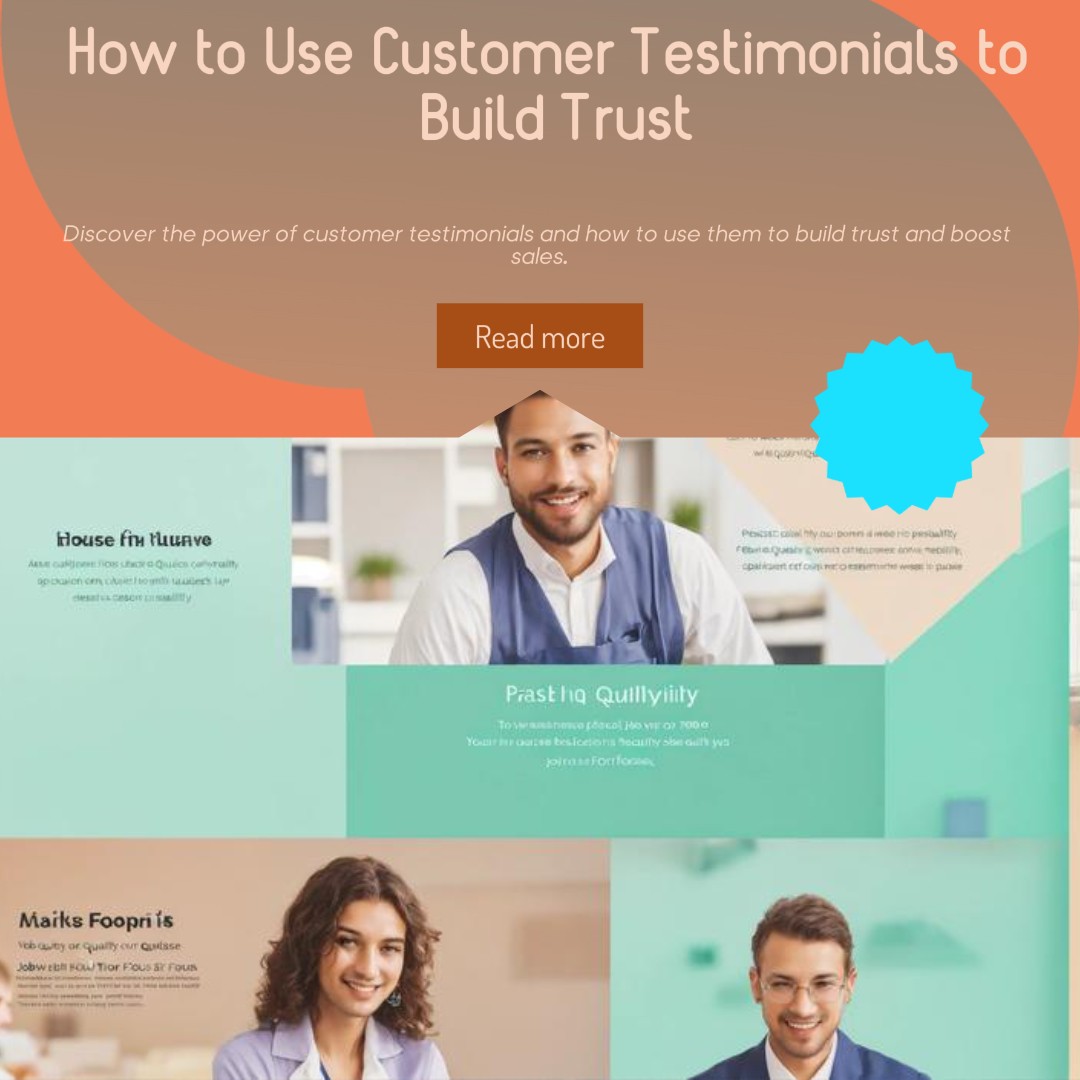In today’s digital world, an accessible website is no longer a nicety-it’s a necessity. Moving into 2024, the need for a website to be accessible has never been greater. But what do we mean when we say a website is accessible, and why is it so important? Whether you are a website owner, a developer, or just a web surfer, here is why website accessibility is important to understand:. Let’s dive in, starting with why this matters and what you can do to make your website inclusive to all.
Table of Content
Table of Contents
What is Website Accessibility?
Web accessibility refers to the practice of creating and developing websites that are usable by all users, regardless of their ability. It then implies that in developing or optimizing your website for visual, auditory, physical, or cognitive disabilities, you would consider their ease in navigating, understanding, and interacting with your website. All this is about breaking the barriers that prevent some users from accessing online content.
Why Website Accessibility Matters
But web accessibility is just like making a building, but with ramps, elevators, and Braille signs to make it friendly for everyone. That by itself could be one solid reason to make websites in a way that everybody could enter and act without obstacles in the virtual world.
Inclusivity
You might probably frown and think, “But why should that matter to me?” There’s a simple answer: accessibility does good for everybody.
It means inclusion foremost. The internet is this vast space teeming with information, services, and opportunities. For millions of people with different disabilities, however, tapping into this wealth can be very well daunting. By making your website accessible, you include more people within the folds, so to say, and ensure nobody gets left behind.
Business Opportunities
Business-wise, an accessible website gives you more customers. In other words, the more accessible your website to people who use it-whatever kind of user-that’s going to translate to coming to your website. You will increase engagement, sales, and reputation; it tends to be good for the bottom line of a company.
Better User Experience
Sometimes, accessibility touches on general improvements to usability. For example, the ALT on images is useful for screen reader users, and for search engines in order to return better SEO results. Clear navigation and simple language may make your site more user-friendly for everyone, not just people with disabilities.
Legal Implications of Inaccessible Websites
But did you know that you could actually find yourself in court just for running a website which is not accessible? Well, many countries around the world have legislated laws and regulations which make it necessary for websites to be accessible by disabled people.
Americans with Disabilities Act (ADA)
Starting here in the U.S., the courts’ interpretation of the ADA has included websites. What does that mean? Well, if your site isn’t accessible, then you are opening yourself up to lawsuits. Businesses large and small have faced lawsuits because they failed to make an online experience accessible.
Web Content Accessibility Guidelines (WCAG)
The WCAGs mean different international guidelines that seek to make the web more accessible. The guidelines mean that, when followed, one is not just compliant with the law but makes the website friendly, inclusive of all people.
Global Accessibility Laws
Apart from the United States, many countries have standing laws and regulations that have been legislated concerning website accessibility; for example, the European Union’s Web Accessibility Directive. Ignorance of the same could therefore lead to consequences such as legal implication that spoils your brand.
Key Elements of Website Accessibility
An accessible website is made up of many different components that go into it. Let’s take a look at what it is made up of and how each of them might be put into practice.
Perceivable Content
Content needs to be perceivable by all users so that they can acquire the information they need in text or other forms. For instance, if there are images available, then text alternatives would be provided.
Operable Interface
Your website should be developed in a way that allows each and every one of them to surf and operate or use it, including those who rely exclusively on the keyboard and not on the mouse. For instance, this may involve the addition of keyboard shortcuts so that all interactive options available, such as pull downs, are independent of the mouse and operable by a keyboard.
Understandable Information
Clear: It speaks plain language, and it’s logically organized, using instructions only when necessary. In other words, it should be that all people, regardless of their cognitive disabilities, can perceive and use your website.
Robust Content
Your website will be easily available on a large number of devices and assistive technologies. That means clean, well-structured code, compliant to standards in such a way that it can interface with screen readers, magnifiers, and more.
The Role of SEO in Accessibility
You might be surprised to hear that accessibility and SEO are related. By optimizing your site for accessibility, you often improve SEO.
Alt Text for Images
This perhaps is one of the most very basic elements of SEO-alt text on images-but this very same thing helps with accessibility. Alt text provides a method by which screen readers can describe the image to visually impaired users, and it provides a way for search engines to understand the content of your images.
Clear Headings and Structure
Clear headings and good structure will, of course, make it easier for people with disabilities to use your content as well. As a matter of fact, clear headings may well also make it possible for your material to be indexed better through search engines, and thus increasing ranking and visibility.
Descriptive Links
Another point at which accessibility and SEO meet is the usage of descriptive link text. Instead of writing “click here, use descriptive text such as “read our guide to accessibility.” That will make things a lot easier for users who might be using screen readers, and it will give search engines context-hence helping SEO.
Tools and Resources for Improving Accessibility
Thankfully, you are not entirely left in the open when it comes to making your site accessible. There are a number of tools and resources available that will help you in making your website more accessible.
WAVE (Web Accessibility Evaluation Tool)
WAVE: WAVE is a free online tool that helps in finding and fixing the different accessibility barriers of a website. It will tell you where one needs to make adjustments and just how to go about doing so.
AXE Accessibility Checker
AXE Accessibility Checker: AXE is a browser extension that allows the inspection of barriers on your website. You will get detailed reports, and it has actionable insights that will force you to make your site inclusive for all.
WebAIM (Web Accessibility in Mind)
WebAIM provides tutorials, checklists, and guidelines on how web accessibility is implemented.
Screen Readers
It can also be useful to test your website with a screen reader such as NVDA or JAWS in order to better understand how your content comes across to visually impaired users. This hands-on approach can show issues that might not be apparent through automated tools alone.
Common Accessibility Mistakes to Avoid
Even with the best of intentions, accessibility can easily go wrong in implementation. Here are some common pitfalls to look out for:
Missing Alt Text
As a matter of fact, one of the most common mistakes made was forgetting alt text on images. Users relying on screen readers would have absolutely no idea what any of the images represent, which may defeat the purpose in a really annoying way.
Poor Color Contrast
Poor contrast between the colors of text and background makes your content inaccessible to visually impaired users. The text should always be easily readable by having sufficient contrast.
Non-Accessible Forms
Forms are what power so many sites, but they are also major barriers to accessing content if not designed properly. Label all form fields correctly and provide useful error messages.
Relying on Color Alone
Thirdly, your color shouldn’t be an imparting method. Perhaps you’d like to color red for some sort of problem; that needs to be text-explained, too, so that the people who have color vision problems understand it.
The Future of Website Accessibility
Not to be left behind, accessibility also moves along with technology. A number of trends and new developments are seen in 2024 onwards that may define what accessible web design will look like in the future.
AI and Machine Learning
AI and machine learning have begun making a website more accessible. For instance, AI can auto-generate alt text for images, making it much easier to determine whether visual content is accessible.
Voice-Activated Interfaces
Voice-activated interfaces are going to be further integrated into everyone’s life via smart speakers and virtual assistants. Ensuring your website works with technologies such as these in the future is going to be important for accessibility.
Virtual and Augmented Reality
The new challenge, as these VR and AR technologies begin to go mainstream, is ensuring accessibility in making such experiences available. For example, this would relate to providing alternatives that allow users with disabilities to experience VR/AR content.
Legislation and Standards
With accessibility being emphasized more and more, it is only expected that legislation and renewed standards will be a lot stricter in the next few years to come. It will be prudent preparation for businesses and other organizations that wish to remain compliant and inclusive into the future.
Conclusion
Accessibility in 2024 has never been more crucial than it is today. For companies today, web accessibility is not seen as compliance with legislation or regulation but rather as an opportunity to create an inclusive online environment in which equal opportunities would be given to participate. Business owner, web developer, content creator-it does not matter who you are, because an accessible website enhances the experience of your customer and not just his experience but also the bottom line of your company. Follow high-priority accessibility factors, take note of all the legal requirements, and use all the right tools that may be used for making a website accessible to all kinds of users.
FAQs
1. What is website accessibility?
Accessibility of a website means designing and developing a website that people with different kinds of disabilities related to vision, hearing, cognition, motor, and many more can use.
2. Why is website accessibility important?
This will help in gaining equal access and interaction opportunities with your website, whatever their varied abilities might be. It also offers better user experiences, extends audiences, and avoids possible legal implications.
3. What are some common accessibility issues on websites?
Common problems which are founded are: no alt text on the images, poor color contrast, forms not accessible, and relying on color alone to convey the information.
4. What tools can help improve website accessibility?
WAVE, AXE Accessibility Checker, and other screen readers such as NVDA and JAWS will come in handy to find and fix those issues on your website.
5. Is website accessibility a legal requirement?
Yes, in fact, it is a law in most countries, say the United States, that the website should be made accessible. ADA and WCAG give guidelines on making websites accessible.