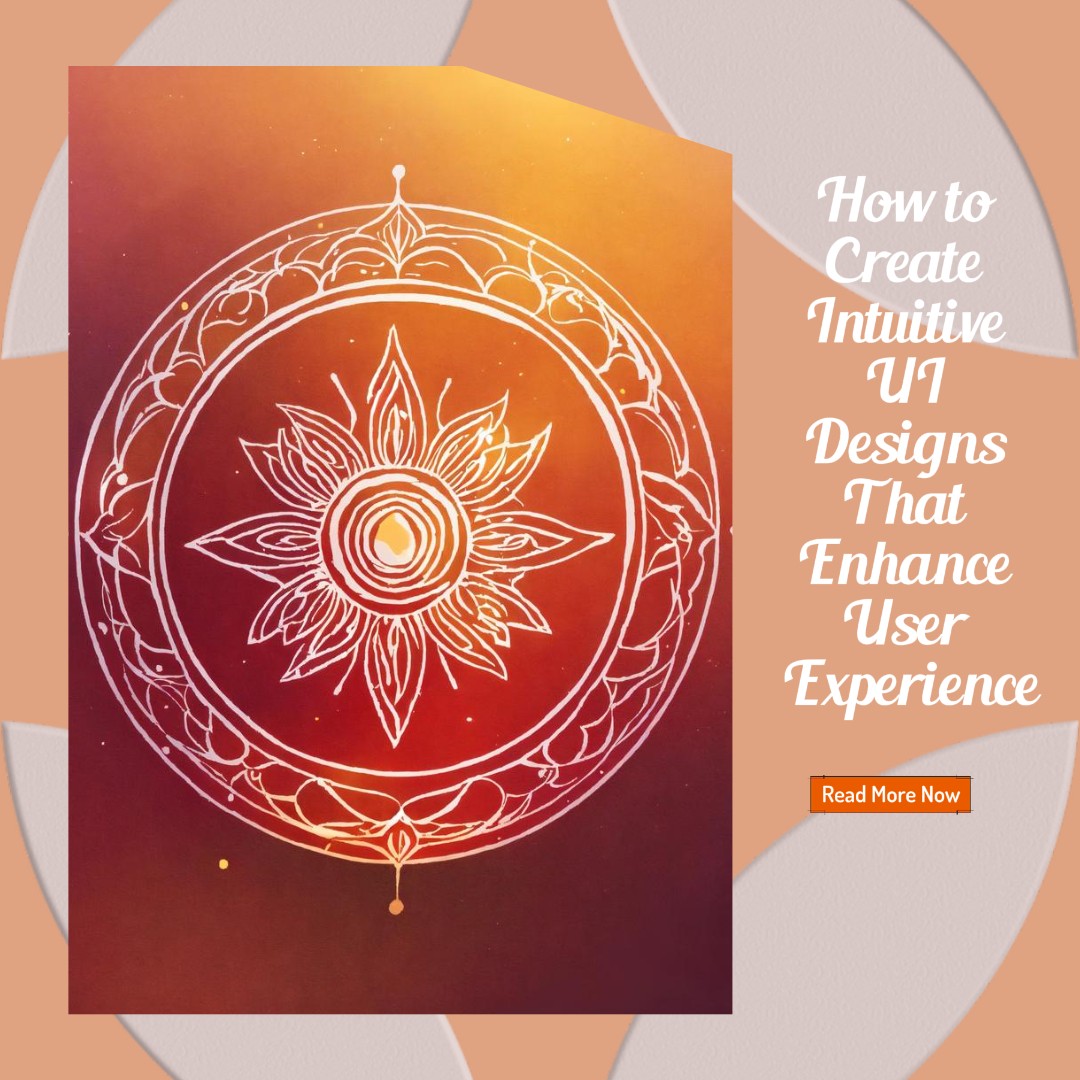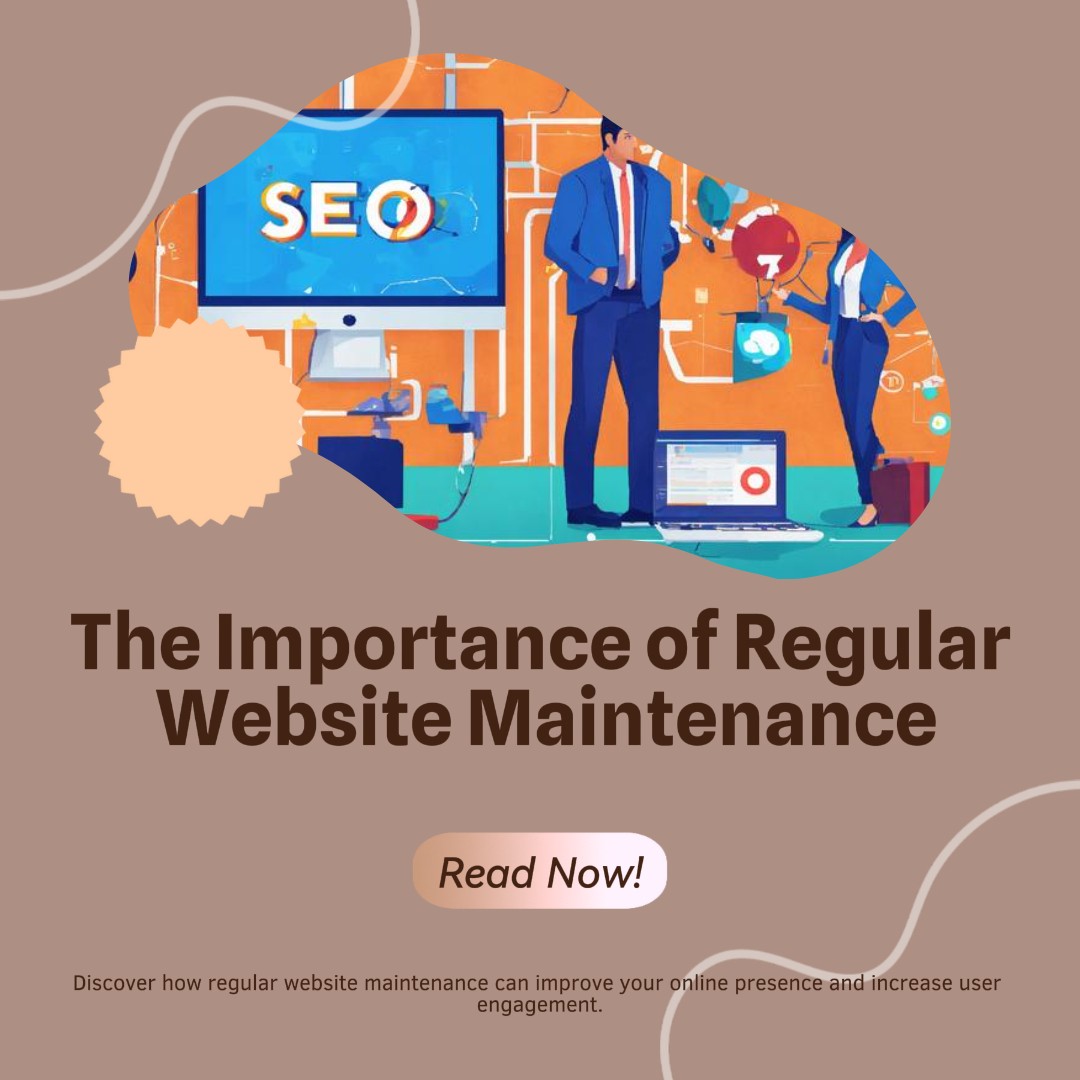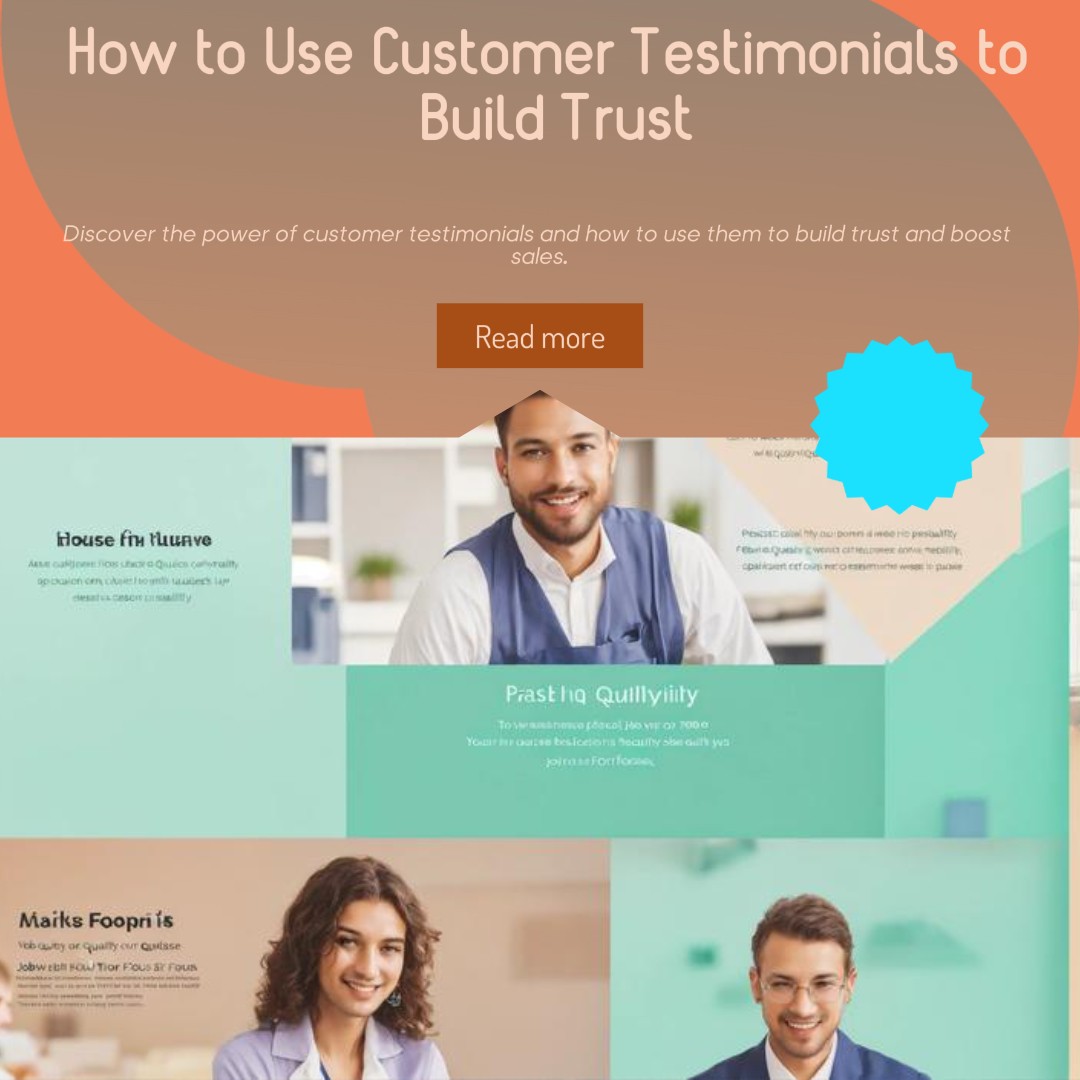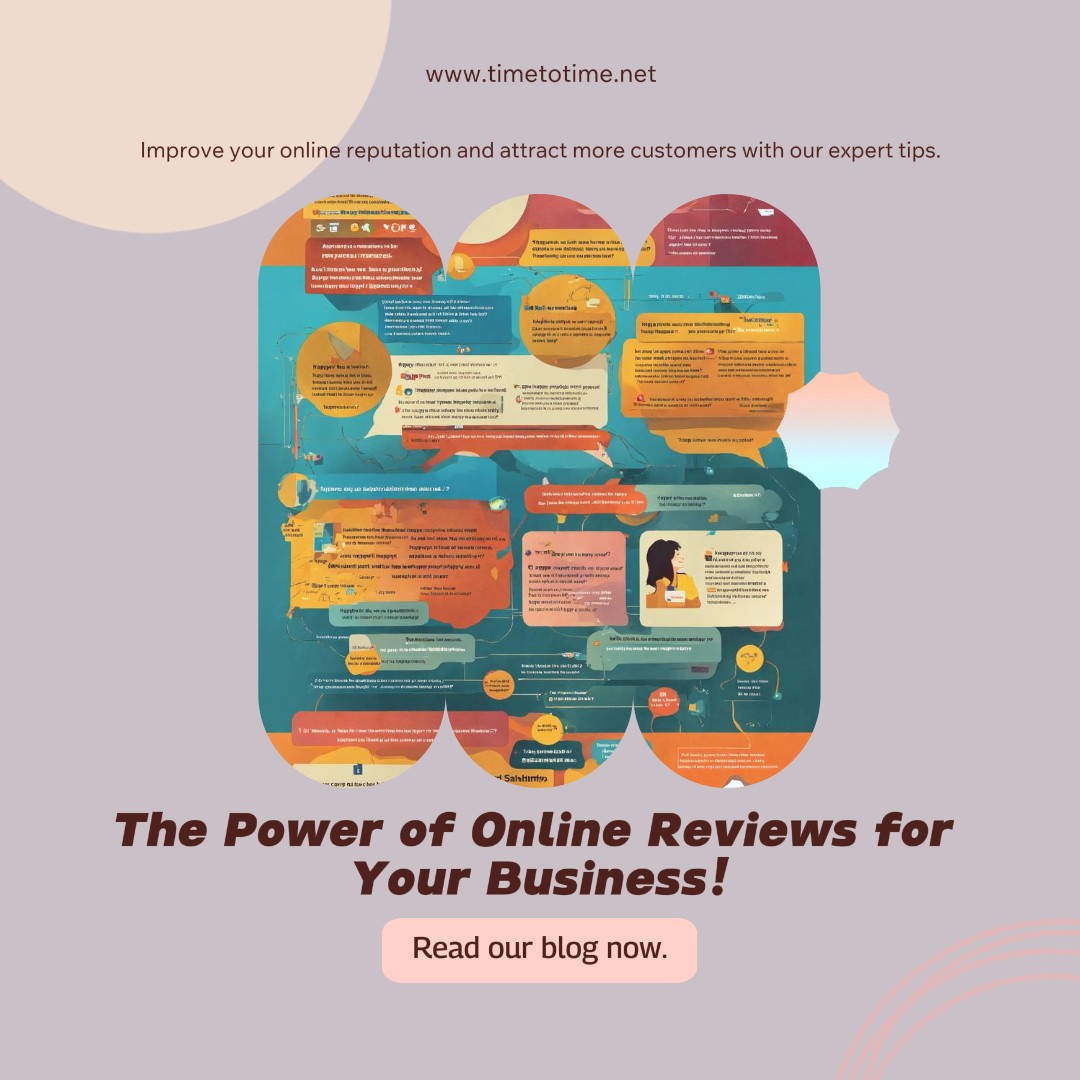It’s like choosing the right tool for the job. Take, for example, building a house. You wouldn’t really use a hammer if you needed a screwdriver. So are tools or CMS sites that have their strengths and weaknesses. Deep waters: WordPress vs. Other CMS. Opening up a blog or launching a business website? An e-commerce store? Keep reading to learn who does what and find the best match for your needs.
Introduction to CMS Platforms
In today’s digital world, a CMS is to your website as its backstage manager; it lets you create, manage, and update content without needing to know how to code. Whether you are the owner of a small business, blogger, or a creative professional, the right CMS will make a huge impact on the management of your site and the overall success of your online presence.
What’s Special About WordPress?
Every single time we are talking about CMS software, somebody appears who just brings up one name on the fly. It is that all-round tool: it can be used as everything. Versatile and very popular – what’s special about WordPress, exactly?
Why Is WordPress So Popular?
- Friendly Interface: Even the least “techie” person can use WordPress. Its dashboard is pretty easy to understand, which will make it relatively easy to manage your content.
- Massive Libraries of Plugins: There are thousands to download, so you should pretty easily be able to find a plugin that enhances the functionality of your site without having to resort to custom development.
- Flexibility in Personalization: Due to its nature of themes and templates, it can easily give your site the look you want.
- Great Community Support: Since WordPress is the most used CMS, that means a great depth of users and developers into which you can reach out to offer support and advice.
Downfalls of Using WordPress
- Constant Maintenance Requirement: Only by having constant updates and maintenance will you be able to keep your site running properly and securely.
- More Prone to Bloating: It is easier to load your site with lots of features which you may not need at all, and therefore, makes your site slow.
- Security Risks: WordPress is very popular software; hence, it is very common to be attacked by hackers. So, security should be taken on the right note so that your site remains safe.
Other Popular Alternatives to WordPress
Though the above options are greatly favored, the best for you goes beyond WordPress. Let’s talk about some other best CMS websites for you:
Drupal: The Developer’s Choice
Overall, developers like Drupal for its powerful and flexible attitude. A high-performance sports car—strong and perhaps just a little difficult to handle.
Drupal Key Features
- Use Many Kinds of Content: It very easily allows and manages the different kinds of content.
- Advanced User Permissions: It is good for handling big teams or big organizations because of complex user role and permission.
- Scalability: Great for large, complex traffic sites.
Joomla: The Middle Ground
Joomla will provide you with a middle line—thus great if you require flexibility more than that of WordPress but far from that of Drupal. It’s like an excellent family sedan—functional and versatile too.
Main Joomla Features
- High Degree of Flexibility in Content Management: Joomla provides perfect ease of use with proper customization.
- Built-in Multilingual Support: It is suitable for any website that will require the use of more than one language to access the site.
- Access Control Levels: It offers a good level of control over access as well as content management.
Wix: The Newbie-Friendly Option
Wix is one of the most popular because of its drag-and-drop interface. It’s fantastic for an amateur who does not really need to know how anything works, and they can just build their site without having to understand things. It is as if a whole toolkit has been simplified, making everything that easy.
Wix Key Features
- Drag-and-Drop Editor: The site can be visually created and designed without coding knowledge.
- Templates and Design Flexibility: Hundreds of templates to get you started quickly.
- Integrated Hosting: The hosting is included. You do not have to deal with managing it separately.
Squarespace: For Designers
Squarespace is very famous among its clients for having clean, design-focused templates. If you are a designer or someone who actually cares about design, then Squarespace may be your favorite CMS. It is like having an expensive studio of design at your fingertips.
Squarespace Haul
- Superb Templates: It is known for its great and trend-setting templates that look just great.
- E-commerce Integration: Handy integrated tools to create an online store.
- User-Friendly Interface: Easy to use and stresses equally on design and functionality.
Comparison of Feature Sets and Flexibility
When choosing between a platform like WordPress and one of the other CMS platforms, it is pretty important to know the features and flexibility each may offer. Extremely extensible, with a massive array of very customizable plugins and themes, it stands well above its peers in relation to not-so-complex sites, though platforms like Drupal and Joomla enable more complex sites.
Ease of Use: WordPress vs. Others
In terms of usability, one CMS is drastically different from the other. There is no comparing the ease with which WordPress will offer to a new user than the very friendly interface offered by it. Platforms like Drupal may take a little more elbow grease but are highly flexible and even become so for those in need.
Cost Analysis of Different CMS
Cost is very important when you decide on which CMS to use. Although WordPress is totally free of cost, you will incur an extra cost on premium themes and plugins. Hosting will also be added to your bill or even exchanged for a premium service. Wix and Squarespace platforms do not have a free version, though they have a subscription model that may make budgeting easier because hosting and support are included.
Ability of Each Platform
The SEO capabilities of your website would also be very important in bringing visitors to your site. Though WordPress has many dedicated plugins, which might help you do SEOs, some other platforms like Squarespace have in-built SEO facilities. Compare the SEO functionalities available in each CMS and see whether they will suit your market-driven requirements.
Security Issues and Solutions
Among all the things any website is very worried about, that is the security of the website. Being so famous, WordPress always attracts hackers. Continuous updates and security plugins would indeed bring down risks to a considerable degree. However, other CMS’s like Drupal do have good security facilities, but it calls for higher technical knowledge to run them.
Conclusion: Making the Right Choice
A good CMS is to be chosen like the proper car on the road. Though WordPress is very user-friendly and easy to work with, it works very well for many people. The selection process, in this case, whether it is Drupal or Joomla or Wix or Squarespace, is justified if there are some unique specific features or control that needs to be implemented on a website. Observe your needs, budget, and comfort with technology to make the proper choice for your website.
Frequently Asked Questions
- What is the major difference between WordPress and Drupal?
In terms of usage of the sites, WordPress is flexible but in its general outlook, you will get the complexity of Drupal and its features which can better serve in scalability and how well they can help users to achieve goals quickly. - Is Joomla a good e-commerce platform?
Yes, Joomla is suitable for good e-commerce functionality, which is offered through extensions such as VirtueMart. It is, however, much more demanding in configuration than most of those provided by shops such as Shopify or WooCommerce. - Can I switch from one CMS to another?
Yes, but it can be complicated. You will probably need to migrate all your content, redesign your website, and perhaps set up your SEO settings again from scratch. - Free options to create a website?
Many CMS sites are free, such as WordPress, but will usually require hosting and added premium features that cost a little bit of money. Wix and Squarespace all have free plans, but these always limit something in some way. - How do I keep my site secure?
Update your CMS regularly, use strong passwords, and install security plugins or tools to protect your site from vulnerabilities and attacks.The right choice of CMS would form the base of your website. Just take some time over your needs and look for what best suits your visions.