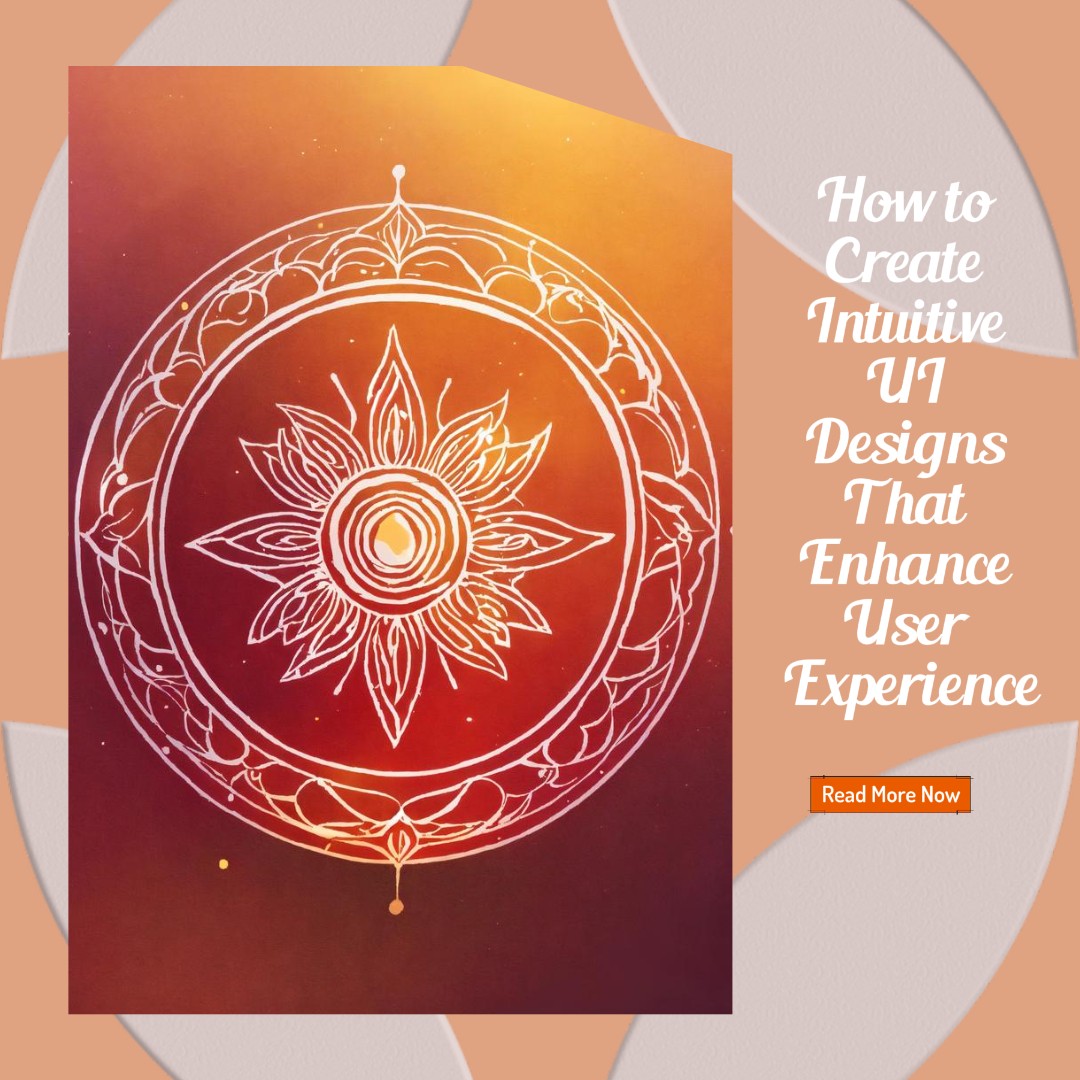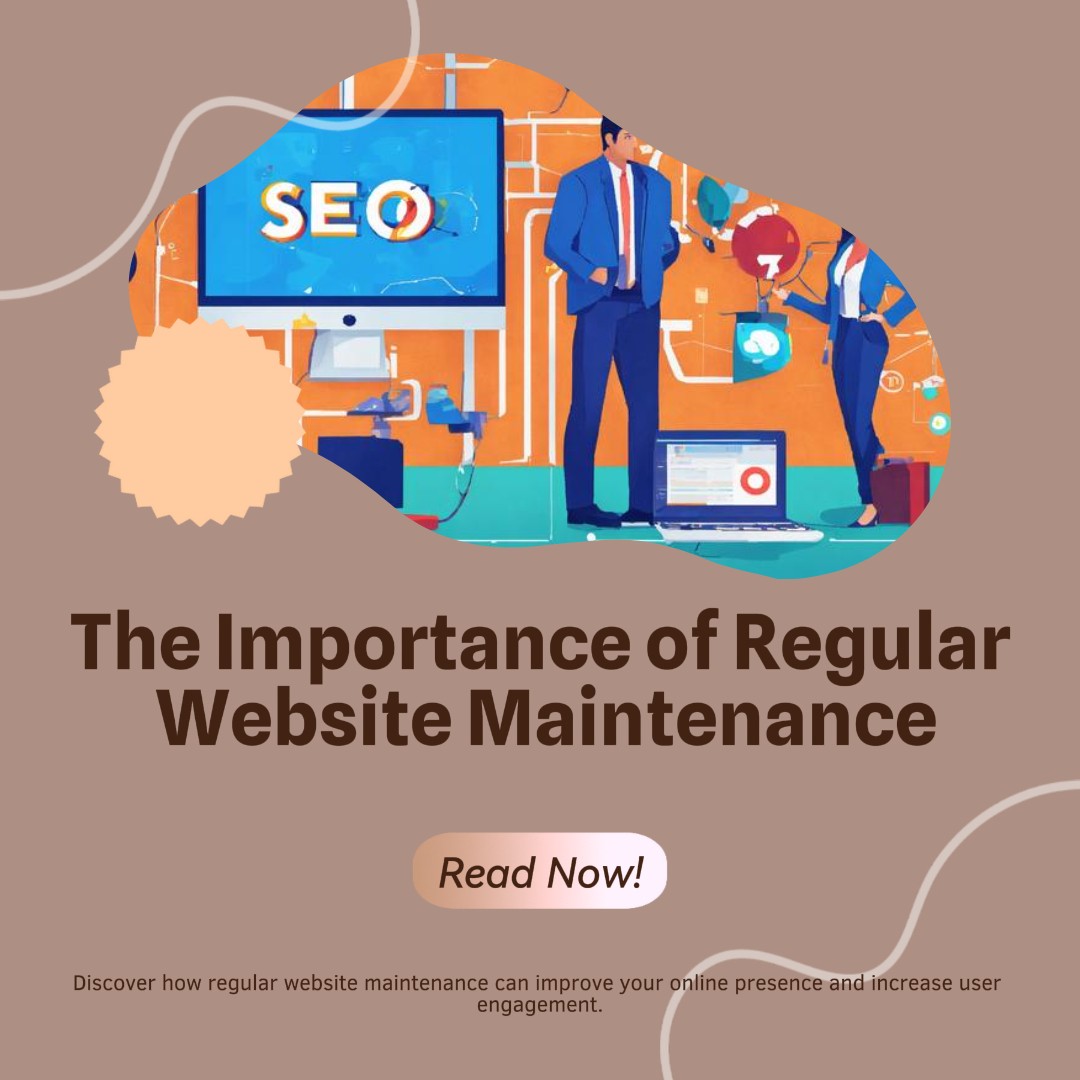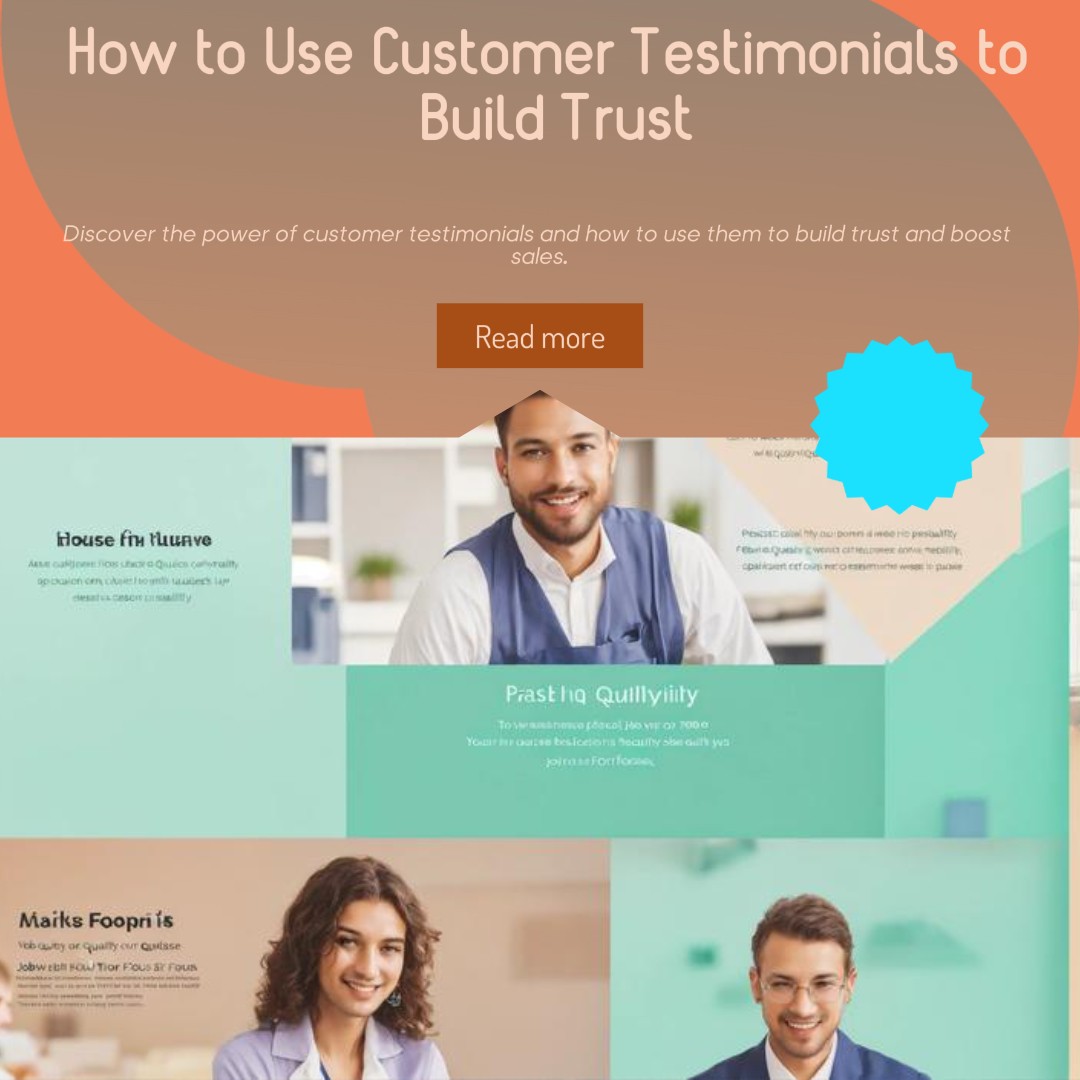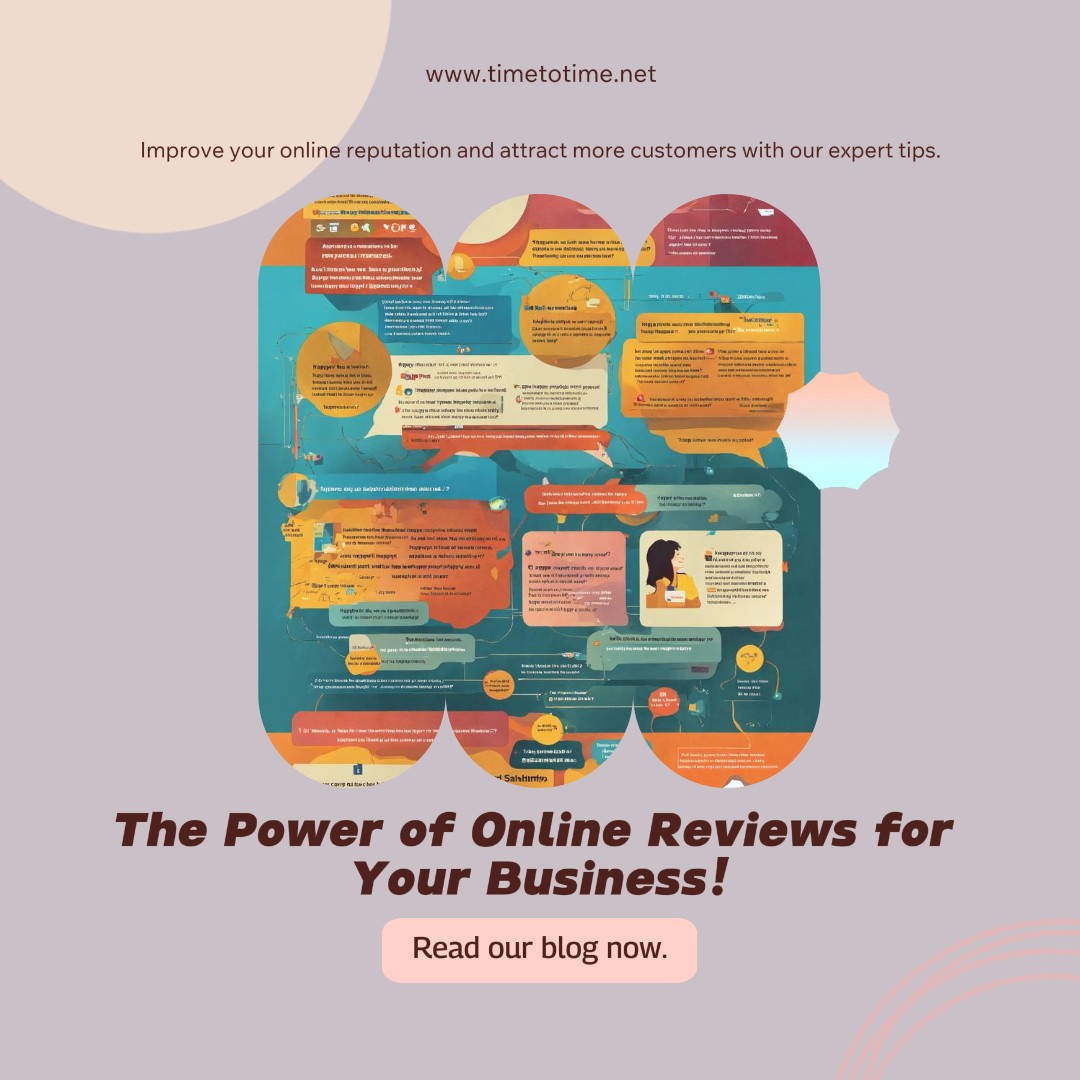Mobile first design is not some nicety trend; it is necessary in today’s times. Since most of the population is browsing the internet via their mobile devices, your business needs to catch up with the revolution and put out designs that meet customers at their level. But what is mobile-first design, and why is it so important for your business?
In the next article, we are going to break down the whole concept of mobile-first design, its importance, and how it could impact your business. We will also share some practical advice on how it can be done correctly. If you are a business owner, entrepreneur, or just curious about the topic, this article is for you.
1. Introduction to Mobile-First Design
So, let’s begin by defining what mobile first design is. Mobile first, in simpler terms, refers to a design approach wherein the website or application development begins by centering on the mobile user experience. In simpler words, designers and developers focus on mobile devices first so that the content is amazing and works perfectly on smaller screens before expanding to larger devices such as tablets and desktops.
Think of it in terms of building a house. You need a solid foundation—the part (the mobile version) before you start building on the complex sections of the house, like in this case, the desktop version.
2. Why Mobile-First Design Matters Today
The stats reveal that today more than 60% of internet traffic is coming through mobile devices only, making it a trend with which no business can afford to miss. And if your website caters only to users who do not use mobiles, you are missing an immense chunk of prospective customers.
That is not the issue, though. A website that is unfriendly to mobile causes frustration in accessing it and makes viewers leave the site right away. And all of us now know that in this fast-paced virtual world, first impressions are everything. So if they do not like what they see on the screen of their phone, forget about your desktop view.
3. How Mobile-First Design Impacts UX
So in actually designing for mobile first, you’re essentially simplifying the user experience. Mobile screens are much smaller—this implies less clutter and a more focused experience for users: bigger buttons, better intuitive navigation, and comfortable-to-read content.
But the benefits go beyond usability. Mobile-first design also ensures your website loads quickly, which matters because users expect websites to load in two seconds or less. Slow loading times lead to higher bounce rates, meaning you lose your business important leads and sales.
4. Mobile-First Design: How Does it Affect SEO?
Do you know that Google already considers mobile-first indexing? That is how Google will first use your site’s mobile version when indexing, and they will rank it. In case your mobile version isn’t optimized, the ranks will dwindle, causing potential customers to find it difficult to locate you online.
Mobile-first design also impacts on other SEO issues like page speed, dwell time and bounce rate among others which dictate how your website ranks on search engines.
5. Greater Conversions through Mobile-First Designs
A mobile-friendly website is not just about looks; it goes hand in hand with the effects on your conversion rates. There is evidence to show that a mobile-friendly website has higher engagement and better conversions because users can easily navigate the website, find what they want, and make purchases or take actions like filling up forms.
No navigation and inability to close transactions on the mobile site will never see the daylight: fewer interactions make your business miss opportunities.
6. Engagement through Mobile-First Design
I bet you have used a website on your phone, only to click away because it was moving too slow, had too much clutter, or was just too hard to navigate around. That is just an excellent example of why user engagement is so important. Mobile-first design encourages businesses to strip off all the unused clutter that makes the website faster and more accessible. This way, users will spend more time on your pages and engage better with the content of your pages.
7. Success Factors for a Mobile-First Design
Creating mobile-first design doesn’t mean just reducing your site to fit on a smaller screen—it’s thinking strategically where and how you may prioritize the content and features of your website for the needs of mobile users. Among other important elements, the following stand out:
- Simple Navigation: Avoid complex menus, ensuring that users can navigate with their thumbs.
- Fast Load Times: Compress images and reduce unnecessary elements slowing down your site.
- Text Readability: Ensure the text is large enough to be read without needing to zoom in.
- Button Tap Ability: Ensure the buttons are large enough and easily tapped on a small screen.
8. Responsive vs. Adaptive Design: What’s the Difference?
You’ve probably heard the terms responsive and adaptive design thrown around. But they’re not exactly the same thing. At its core:
- Responsive Design: The design resizes fluidly based on the screen size you are using, so it will look the same and act the same on all devices.
- Adaptive Design: The site detects what kind of device you are using and loads a pre-designed layout for that type of device.
Both practices are worthwhile, but mobile-first responsive tends to result in a more excellent user experience, as it is far more flexible across a wider range of devices.
9. Mobile-First Design Best Practices
If mobile-first design is something you’re considering, here are a few do’s and don’ts to bear in mind:
- Speed: A slow website loses users in droves. Use tools like Google PageSpeed Insights to analyze and improve your site’s performance.
- Test on multiple devices: It doesn’t guarantee it’ll look good on another phone simply because it looks good on one. Test your site across various devices and screen sizes.
- Simplify Content: Less is more on mobile. It helps to highlight the most important content and avoid distractions.
- Optimize for Touch: All interactive elements should be easily accessible with a finger-click or tap.
10. Common Mistakes to Avoid in Mobile-First Design
Companies that use mobile-first design may fall into all the following common traps. Avoid these mistakes.
- Overloading with Features: Mobile screens are much smaller. Do not stuff too much information or too many features into the design.
- Neglects the User’s Feedback: Users are your best designers. If they find something frustrating, listen to them and adapt appropriately.
- Forgets SEO: Let us not forget, a great mobile design is still optimized for search engines.
11. Conclusion: Future-Proofing Your Business
As mobile usage continues to rise, future success for your business will be tied to embracing a mobile-first design strategy. It improves both user experience and SEO rankings, increasing conversion rates and putting you in good stead against competitors. A properly optimized mobile site means users are able to reach and be engaged with your business regardless of the device.
12. Mobile-First Design FAQs
1. What is mobile-first design?
Mobile-first design is a strategy where the design process begins by focusing on the mobile experience before scaling up for larger screens.
2. How can mobile-first design improve SEO?
Google favors mobile-first indexing, so the mobile version of your site is the primary version it uses to rank in search results. A mobile-friendly site impacts SEO in several ways: it enhances page speed and thereby increases user engagement.
3. Is Mobile-First Design Only for Websites?
Mobile-first design is something you’d most likely associate with websites. However, the philosophy behind mobile-first design could also be applied to apps, meaning they’re built from the bottom up, optimized for mobile.
4. Responsive vs. mobile first: What’s the difference?
Responsive design will adapt to different screen sizes, whereas mobile-first design puts the mobile version first and then builds up from there, which is a more user-friendly mobile experience.
5. How do I know if my site is mobile friendly?
You can use tools like Google’s Mobile-Friendly Test or manually check your site on various devices for yourself.
Relevant Links: