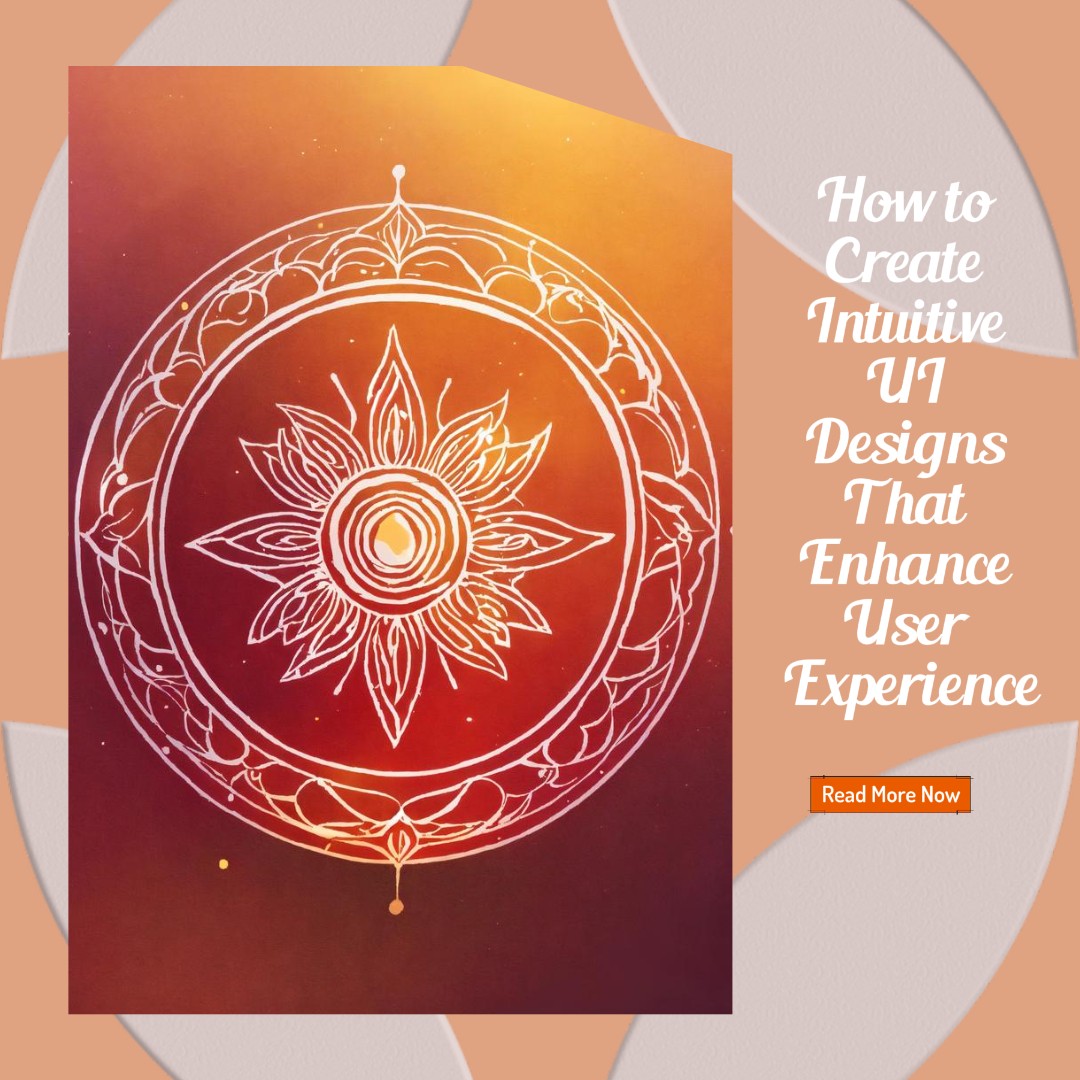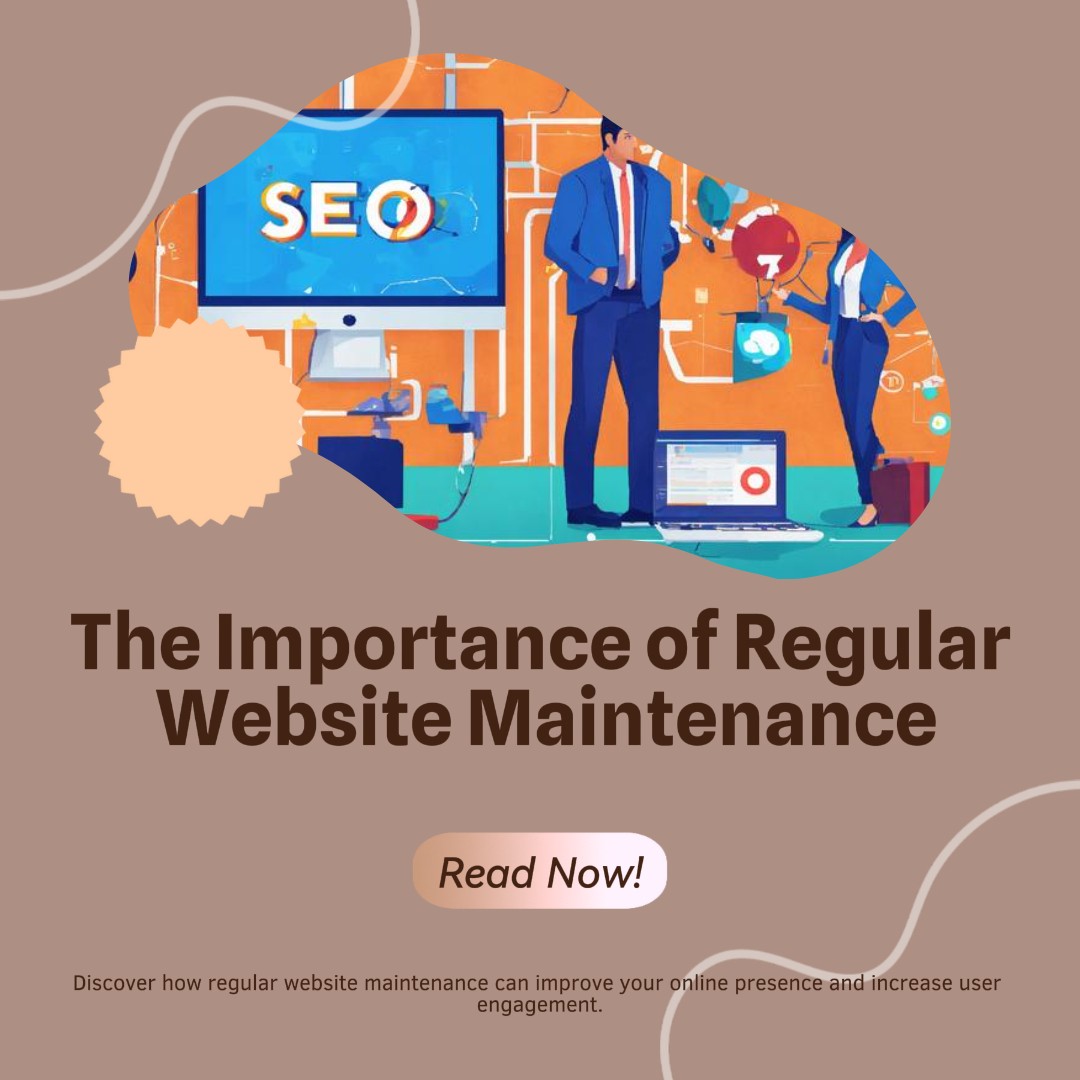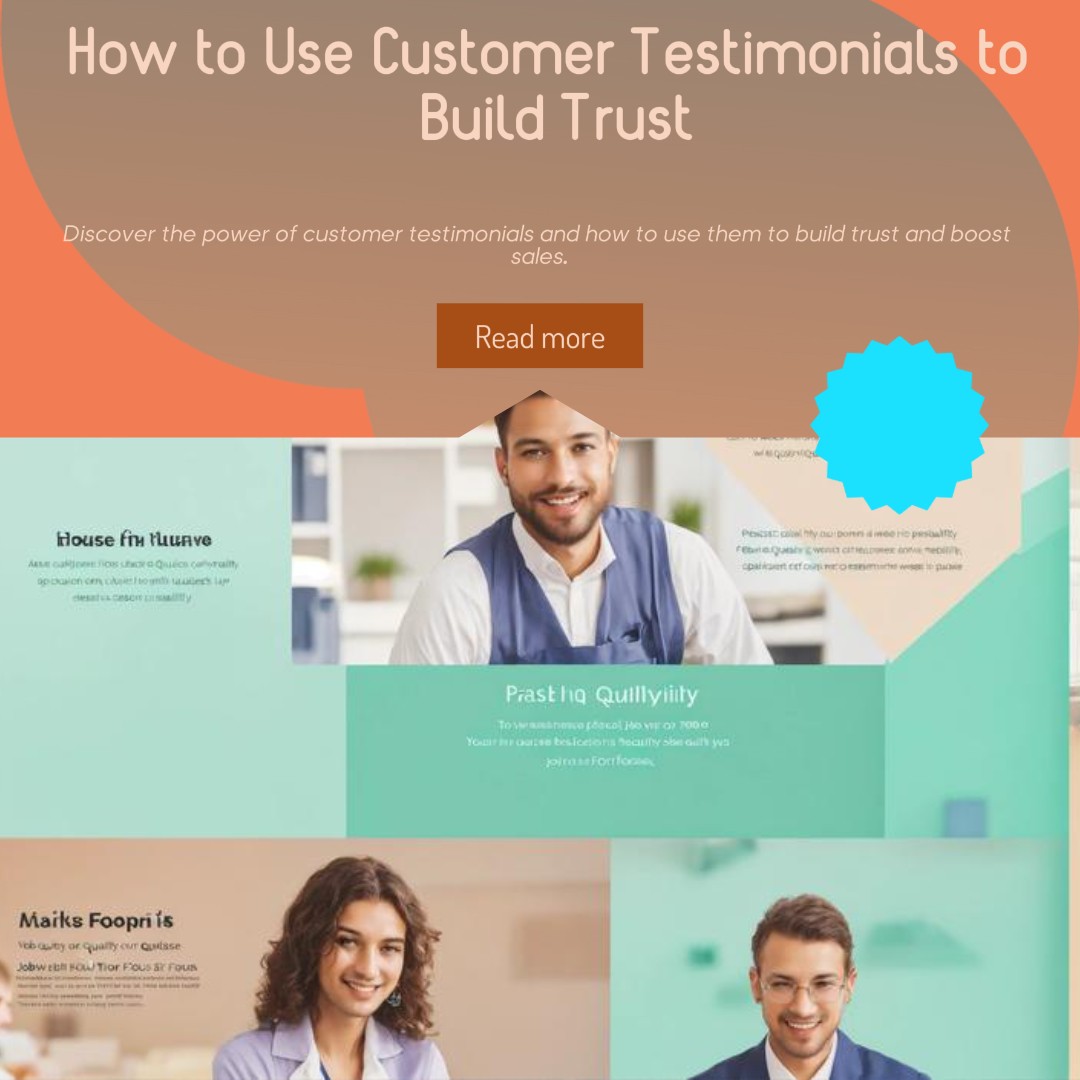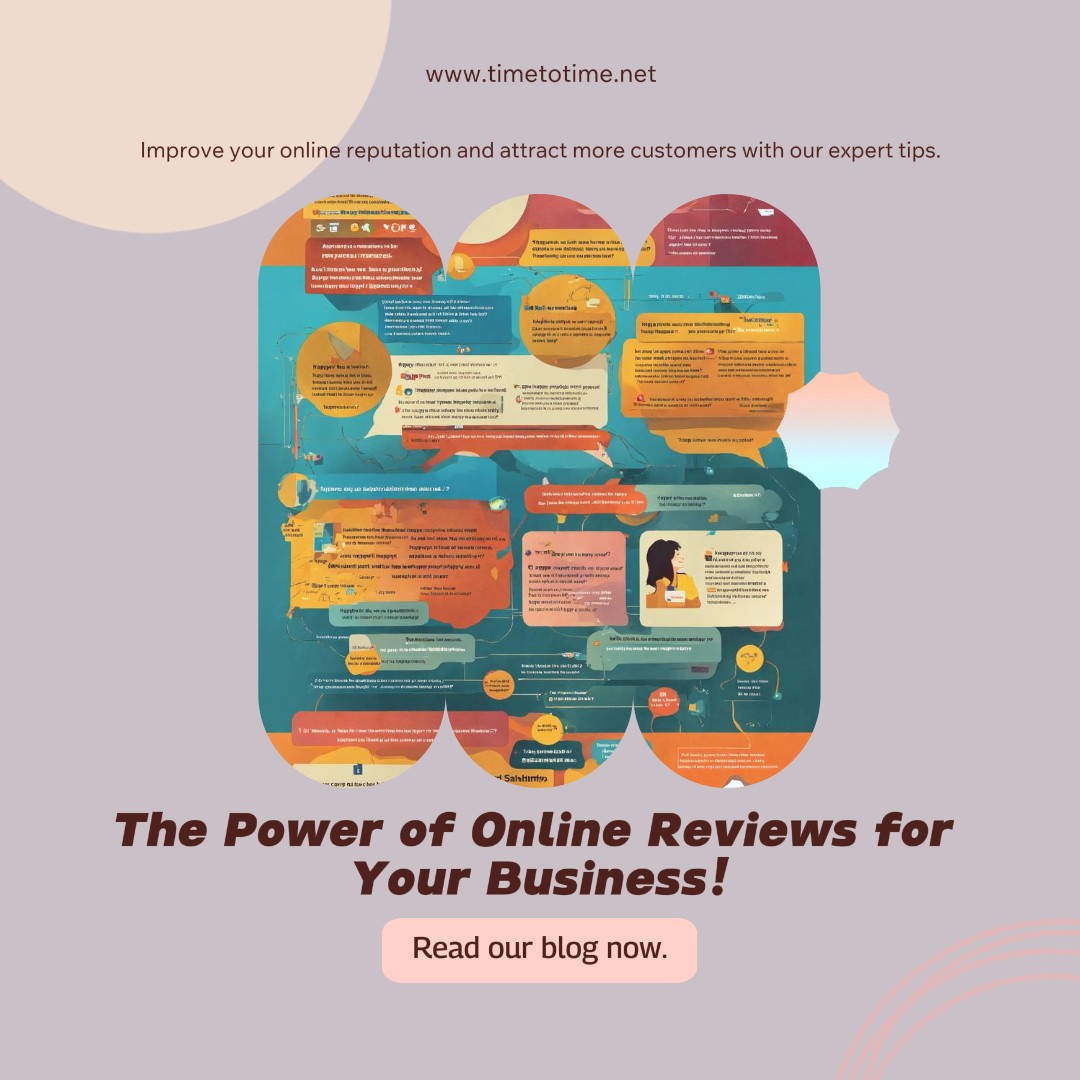In the contemporary digital world, every business needs a performing website. So, how do you know if your website is actually well performing? The answer is in the data. Analytics will give you in-depth information regarding the performance of your website. Analytics will allow you to know how your visitors behave with your site and know what to do better. Well, do not worry; this is rocket science! Anyone can use analytics in order to better their website. We will break these simple steps down in this guide that you can easily follow.
1. Introduction to Website Analytics
Website analytics is a collection, report, and analysis of website data. It is akin to giving your website a health checkup. Similar to how a doctor may take some tests to diagnose a patient, analytics gives you data that indicates how your website performs. It gives one the idea of who is viewing, what he or she is doing, and for how long. It is then with this knowledge that the website becomes effective.
2. Why Analytics Matters for Website Performance
Running a website without analytics is like hosting a party without knowing who your guests are or if they’re enjoying themselves. Analytics informs you what you need to make your audience interested in, what they do not like in your website, and where they get confused. Thus, you know how to perfectly turn around your website to enhance the user experience; this eventually enhances conversions, sales, and even engagement.
3. Understanding Key Metrics
Here are some key metrics to monitor:
- Bounce Rate: the percentage of visitors that leave after viewing only one page. A high rate may indicate that your content or user experience isn’t engaging enough.
- Session Duration: the time spent on your site. The longer, the better. That they spend so much time there typically means they find your content helpful.
- Traffic Sources: Where are your visitors coming from? search, social media, direct link, etc.
- Conversion Rate: Percentage of visitors who complete a desired action, e.g., sign-up for a newsletter, or make a purchase.
4. Tools to Track Website Performance
There are free tools as well as paid tools for tracking how your website performs. Some of the most popular ones:
- Google Analytics: This free tool allows you to understand visitor behavior, traffic sources, and much more.
- Hotjar: You get heatmaps and session recordings to keep track of how visitors actually use your site.
- SEMrush: This is one of the first tools that most webmasters check for its SEO performance on their site and competitor analysis.
- Crazy Egg: Exactly the same idea as Hotjar; it only provides visualizations of user interactions.
5. How to Analyze Traffic Sources
Knowing where your visitors are coming from can be pretty important. It will help you to assess which channels work best with regards to attracting traffic. Most analytics tools separate traffic into:
- Direct: Visitors who typed your website URL
- Referral: Visitors who clicked a link to get to your site coming from some other webpage
- Organic: Traffic from search engines like Google
- Social: Traffic coming from social media, such as Facebook or Instagram.
You can thus optimize your marketing effort by analyzing these sources of traffic. Example: organic traffic is low; you must develop a better SEO strategy.
6. User Behavior Monitoring
Do you know what visitors do on your website? User behavior analytics tells you which pages they visit, how they engage with content, and where they bounce. This is the source of knowledge that can be used to optimize user experience. If visitors frequently leave carts of your e-commerce website unchecked, this implies a problem of usability in the checkout process that needs simplification.
7. Optimizing Content with Analytics
Content is king, but not all content is equal. Analytics can show you which blog posts, videos, or product pages that perform the best. And thus, you can produce more of what your audience loves. On the other hand, low-performing content might need some update or even removal.
Tip: Use the “Time on Page” metric to determine which content is really engaging your visitors. If a page has very low time on page, it is probably in need of some content optimization.
8. Diagnosis of Technical Issues Using Analytics
Analytics may also help you identify technical problems that are causing a problem on your website.
- Page Load Times: If a site is too slow, visitors may leave your page before they have even viewed the material you are trying to present. Analytics tools, like Google Analytics, can present information on load times for your use in making improvements to the site.
- Broken Links: Some pages on a site may have a high exit rate due to things like broken links or errors. Analytics provides tools with which you can track these issues and change them to help users more.
9. Tracking Conversion and Goals
Conversions are activities you want your visitors to undertake in your website, like subscribing to your newsletter or buying a product. Most analytics applications allow you to put up goals to be able to track those activities. So if the goal is a sign-up for email purposes, then analytics will tell you which pages produce more signups and which ones don’t. You would then zero in on the pages which are not doing well.
10. Setting Up Custom Dashboards for Easy Tracking
Most analytics platforms will permit you to create custom dashboards of the metrics that matter most for your business. For example, you might get a dashboard showing the following metrics:
- Daily traffic
- Conversion rate
- Average session duration
- Bounce rate
All these would therefore tell you how your site is performing, and you will save time and effort to monitor it all at once.
11. Making Data-Driven Decisions
The beauty of using analytics is that it kills the guesswork in decision-making. You do not have to wonder if a change will work—you can use the data to back up your decisions. For example, if analytics shows that your mobile users have a higher bounce rate, it could be that your site isn’t mobile-friendly. With such a finding, you can optimize your site for mobile and track the results afterwards.
12. Continuous Improvement Using Analytics
Improvement of the site is not an event but a process. Analytics puts you on top of trends, also alerting you to shifts in user behavior, which keeps your approach flexible enough to adapt.
Periodic review of analytics data ensures that you can make the adjustments to improve your site over time.
13. Common Mistakes to Avoid
Here are a few pitfalls to watch out for when using website analytics:
- Ignores Mobile Users: Make sure to monitor analytics for the desktop and mobiles.
- Lacks Bounce Rate: This is an indication that may have user experience or irrelevant content-related issues.
- No Goal Implementation: Without goals, how will you determine whether your website is truly fulfilling its purpose?
- Only Reliant on Data: You do need data, but never forget that’s not the only thing. You need to have a context, like customer feedback.
14. Conclusion: Using Analytics to Shape Your Strategy
Analytics is a treasure trove of information for transforming the performance of your website. Through constant monitoring and interpreting this data, you will be able to inform decisions that drive user engagement, increase conversions, and make your website effective in most aspects. Improving your site is a journey, and analytics is your roadmap.
FAQs
1.What is website analytics?
Website analytics is the gathering and analysis of data on your website visitors and their behavioral patterns.
2. How often should I check my website analytics?
It’s best to check it at least once a week. Still, if you have a major campaign or promotion, you’ll probably be glued to it more often.
3. What’s a good bounce rate for a website?
A great bounce rate is between 26% to 40%. Above that may well indicate some issue with the content or the user experience.
4. Can analytics help me optimize for SEO?
Yes, this can show which keywords are driving your traffic to your site, which will help you fine-tune your strategy.
5. Do I need technical knowledge to use website analytics?
Not necessarily. Tools like Google Analytics are user-friendly; you will receive tutorials on how to get started, even if you are a completely new user.