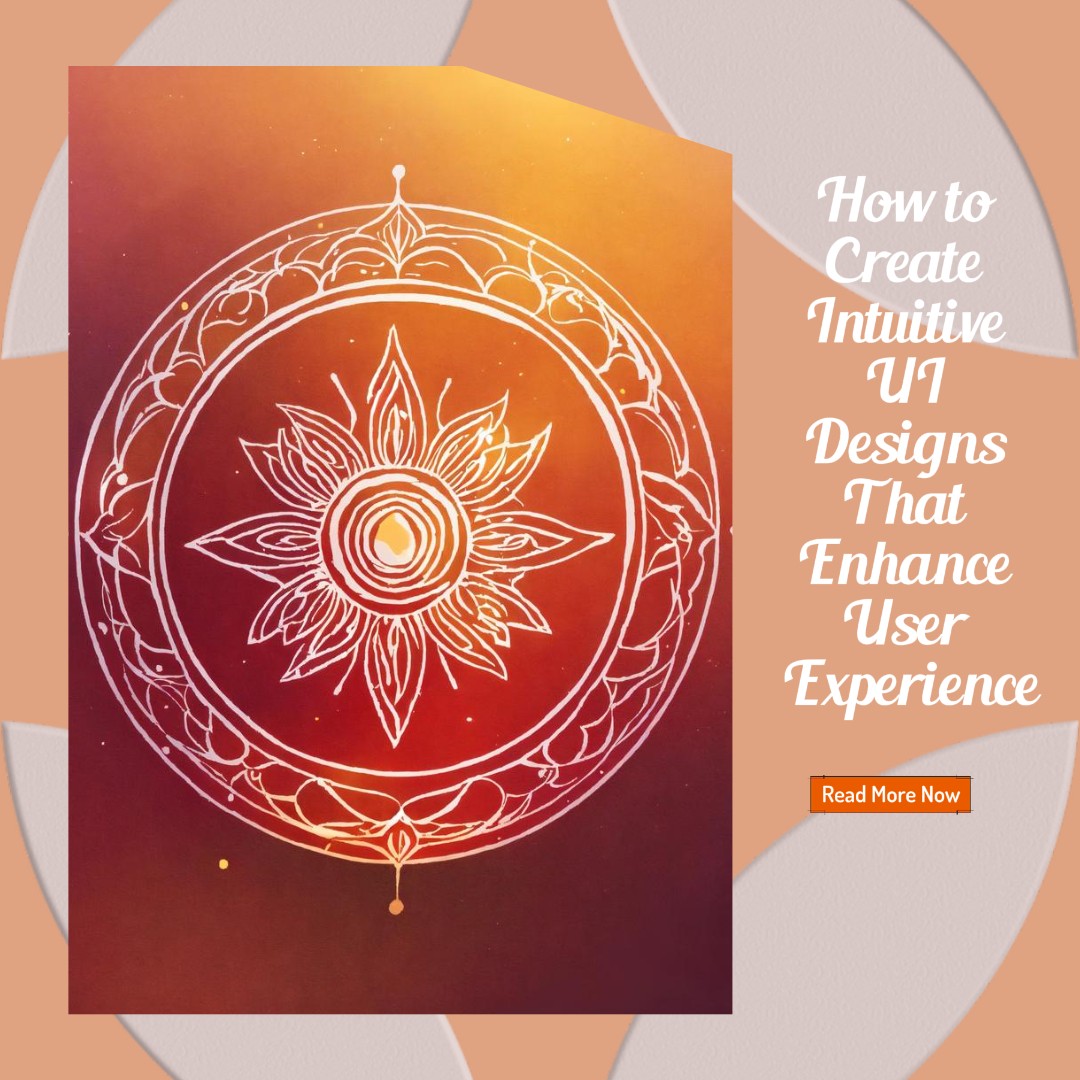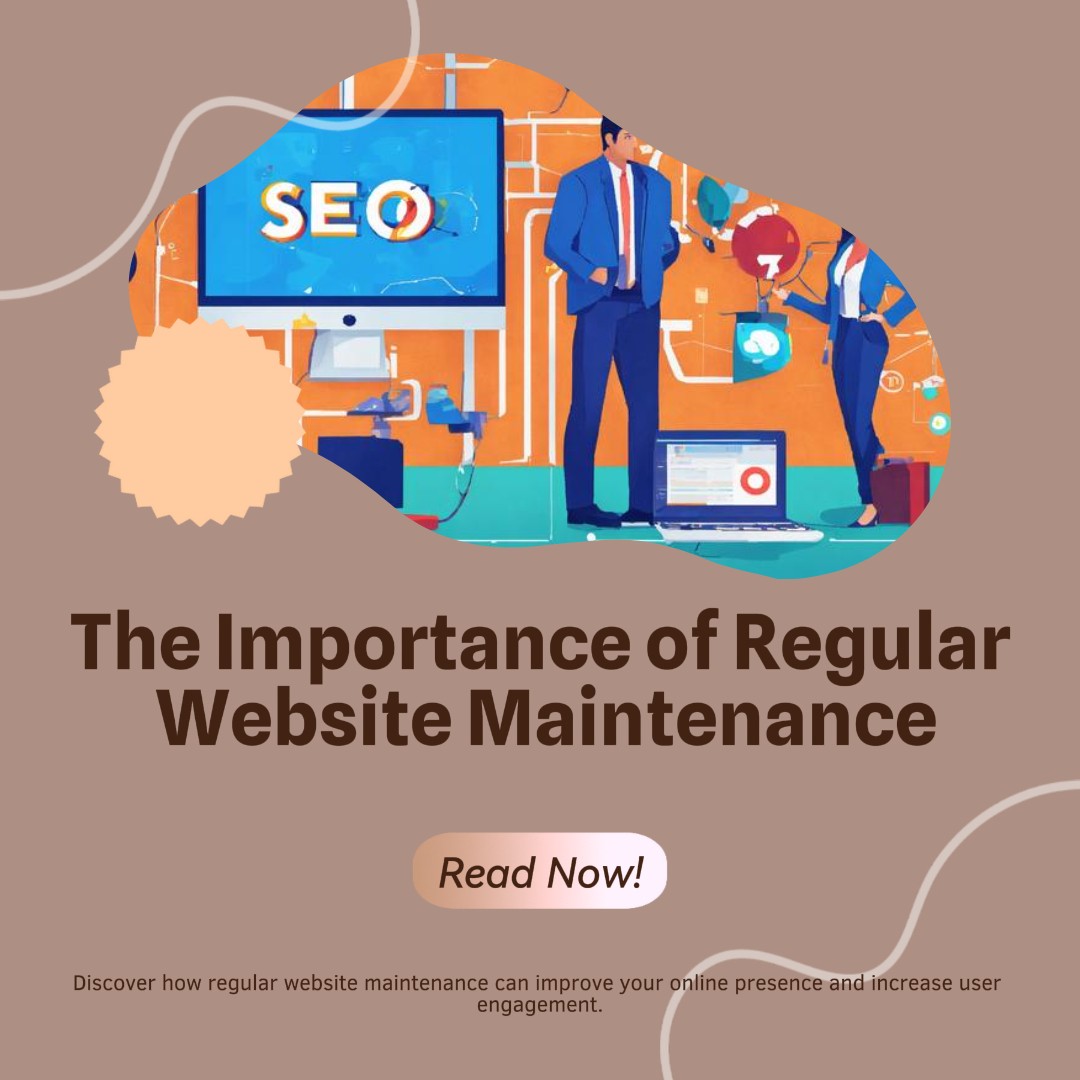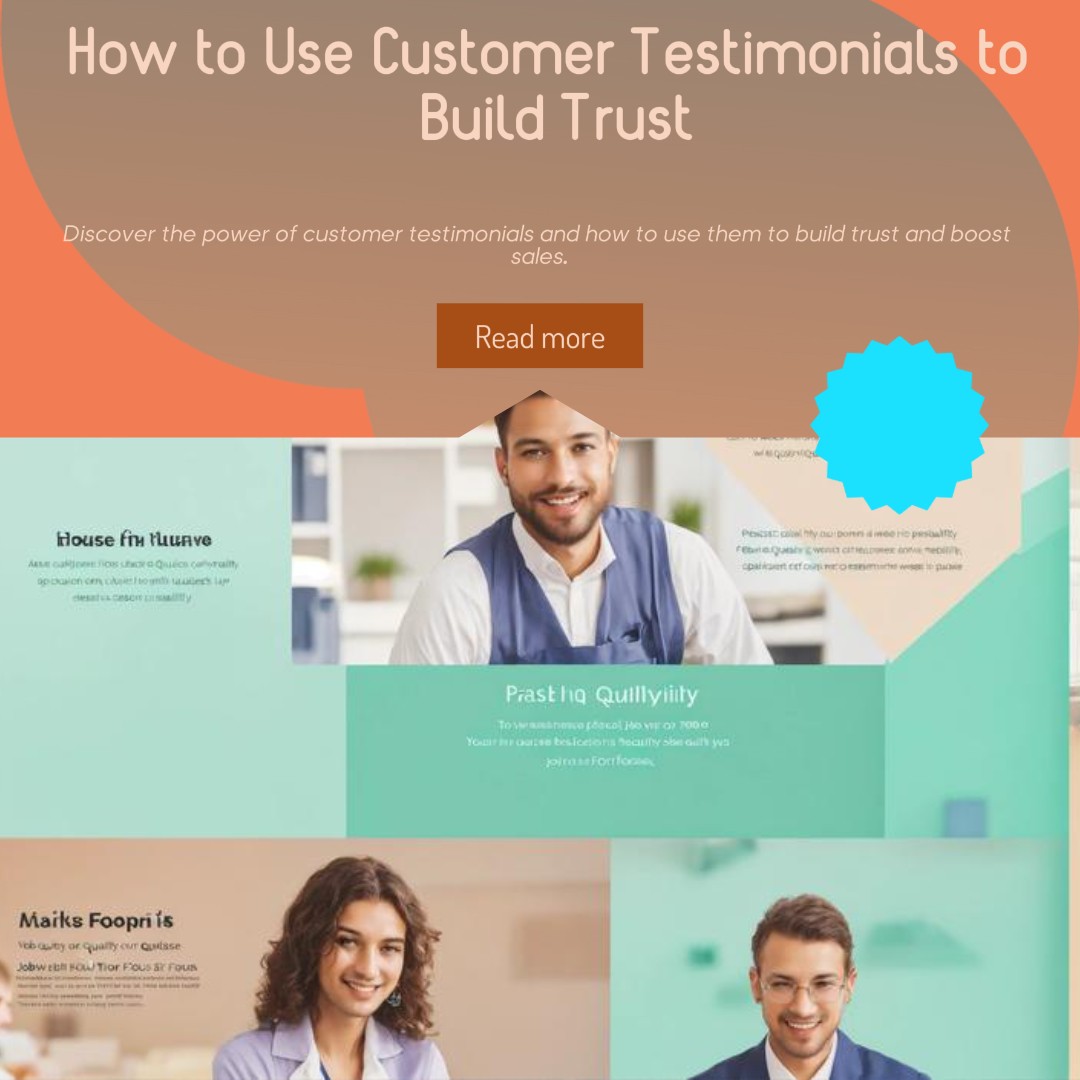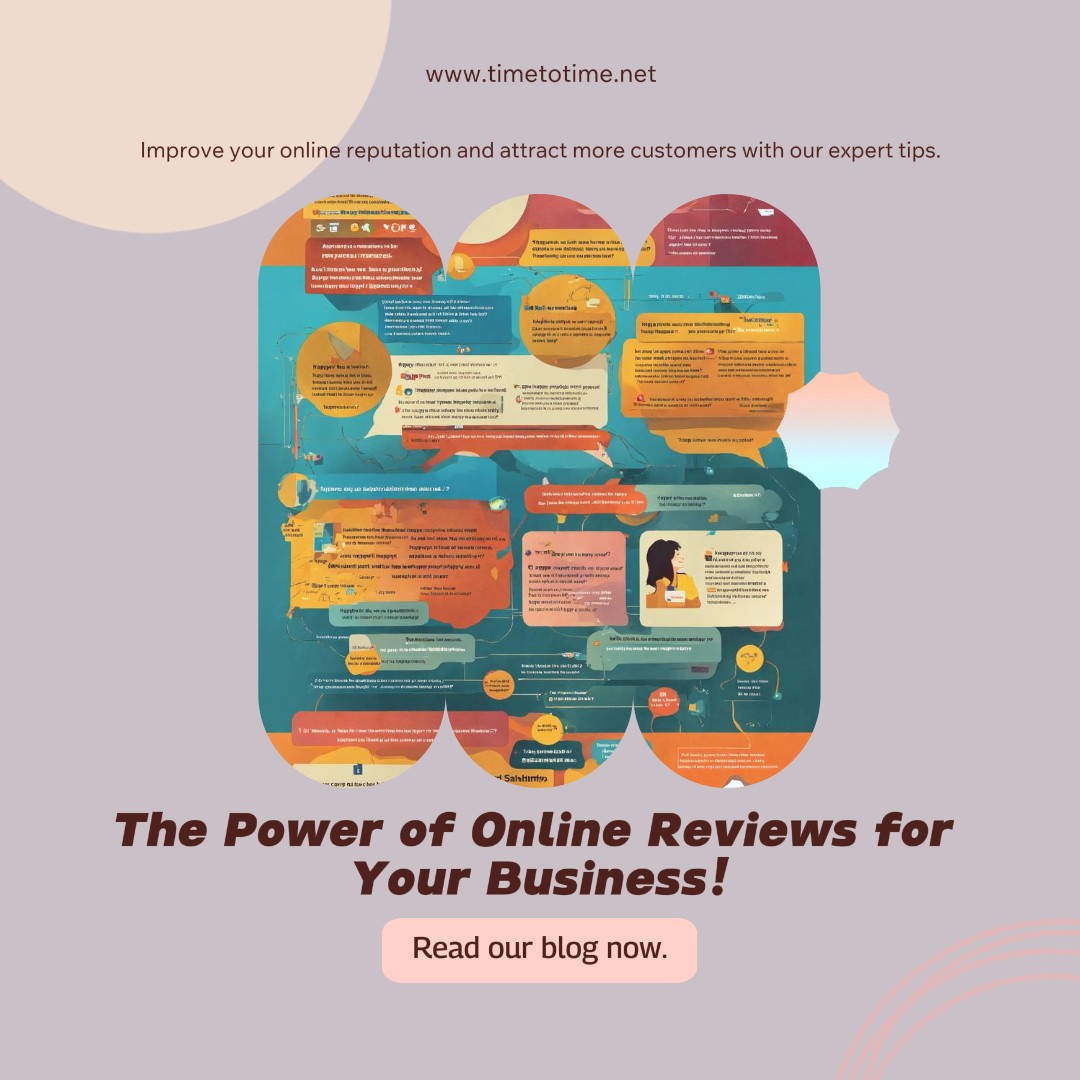Nowadays, having a website is not all about looking good, nor is it all about communicating information; it is about people of any ability being able to access your content and actually get at it. Just imagine walking up to a store and finding there is something blocking the way, getting in. How frustrating would that be? That’s what happens when a website is not accessible. Fortunately, it is easier than you might think to make your website accessible. In this section, we will dive into the nuts and bolts of how you can create a warm welcome for all to your website.
Table of Contents
Introduction: Why Accessibility Matters
In other words, web accessibility is the process of allowing access to your website to be viewed by all people, irrespective of their disabilities-blindness, deafness, or even motor disabilities. It’s removing barriers that impede such groups from effectively interacting with your content. With the prominence of the Internet in today’s world, one finds enough reasons to create an accessible website-not because it’s the right thing to do, but also this enables reaching out to the largest possible audience.
Understanding Web Accessibility
But before launching into how to do that, let me define what accessibility on the web means. Basically, web accessibility is a set of practices aimed at making the contents of web pages accessible to people with disabilities. This means all content should be perceivable, operable, and understandable, and sufficiently robust to be interpreted by the largest range of devices and software, including assistive technologies.
Perceivable
Content has to be perceptible-for the users to see or hear it. That means providing text alternatives for non-text content, making information conveyed by color also available from text presented, and making video and audio content accessible.
Operable
The users should have an easy time using your website. Ensure access to all functionality via keyboard and adequate time to read and use the content.
Understandable
The content should be clear enough to be easily comprehended. That is, the language used is simple, instructions clear, and navigation predictable.
Robust
Compatibility Your website must be compatible with current and future tools used by many, including different browsers, screen readers, and other assistive technologies.
The Legal Side of Web Accessibility
What most people do not know, however, is that web accessibility is not just a best practice, but it is also an important legislation that is required in many places. Laws such as the ADA, commonly known as the Americans with Disabilities Act in the U.S., and the WCAG Globally set a basis and standards for the implementation of website accessibility. Some of the aftereffects that come along with failing to follow these include fines, lawsuits, and most importantly, loss of trust from your audience.
Americans with Disabilities Act (ADA)
What the ADA does require is that a business and other entities providing goods and services to the general public must ensure that websites are going to be accessible to people who have a disability. That means if your website is not accessible, there is a potential you may fall under some form of legal action.
The Importance of Alt Text
WCAG lays out guidelines to be used in making web content more accessible. These guidelines are housed under four principles, namely Perceivable, Operable, Understandable, and Robust, commonly referred to as POUR. These are considered the international standard for web accessibility.
Descriptive Alt Text
The most straightforward ways to make your website more accessible center first around content. Accessible content means that everyone can understand and engage with your information.
Decorative Images
Also, avoid jargon and all such complicated terms unless you are sure the users understand what it is. The simple and plain language will easily be understood by most people.
Accessible Forms and Inputs
Headings and subheadings are good methods of chunking content into smaller sections when dividing content. They provide an easier means of scanning your content because, well, not everyone reads every word on a web page. They also help screen reader users navigate your website.
Labeling Fields
Alternative text for images, video, and audio should be provided. The information will then be available to users who cannot see or hear.
Error Messages
Ensure that error messages are clear and specific. Users should know exactly what they need to correct in order to successfully submit the form.
Keyboard Navigation
What an accessible product is – A well-designed product that can be used by anyone. So when you’re designing your website think about how various users will access your website.
Ensuring Video and Audio Accessibility
Ensure that the color for text and its background that you have used is in high contrast. This will make it very readable to people who have a visual impairment or have color blindness.
Captions and Transcripts
Allow users to zoom into text on a webpage without breaking its layout. This would be so helpful in other scenarios too for users who have poor eyesight.
Descriptive Audio
Responsiveness makes the website adaptive, easy to switch and change with respect to screen size and orientation. Surely, it’s relevant for people with disabilities, but equally responsive is every person on a mobile device.
Accessible Players
Navigation also plays a huge role in web accessibility. In many cases, where the users are unable to locate what they’re looking for on a website, it’s time to leave the site.
Testing Your Website’s Accessibility
Ensure your navigation is understandable and consistent across the site. At all times, users know their position in your website and the way to get back to the home page or other major sections.
Automated Testing Tools
Ensure navigation and all functionality is available using a keyboard, which is essential for users who cannot use a mouse.
Manual Testing
Provide breadcrumbs that let the user know where they are on your site, and how to work their way back. It provides an understanding of location to all users but most importantly to users with cognitive disabilities.
User Testing
Where possible, involve users with disabilities in testing. Their input will be invaluable in telling you just how accessible your site actually is.
Common Mistakes to Avoid
With the best of intentions, perfection in web accessibility is easily overlooked. Following are some common mistakes to watch out for.
Overlooking Keyboard Navigation
Many websites are designed thinking that their visitors will be using a mouse; others may need to, or wish to, use a keyboard. Ensure your site can be fully utilized without the use of a mouse.
Ignoring Mobile Accessibility
With most people now visiting websites through their mobile phones, including tablet devices, it is of prime importance that the site can be accessed and has finger-sized buttons or text readable in a small screen.
Not Providing Alt Text
As already mentioned earlier, alt text is important for accessibility. Without it, or with very vague descriptions, this makes a website difficult to navigate for those who have any form of visual disability.
Tools and Resources for Accessibility
Following are a few to get you started:
WAVE (Web Accessibility Evaluation Tool)
A free tool to assist in identifying access barriers and thus improving the accessibility of one’s website.
AXE Accessibility Checker
Yet another Web-scanning tool to get deep into detailed reports of the issues around access.
Web Content Accessibility Guidelines (WCAG)
The document to which one turns for all of the standards and best practices when it comes to dealing with web accesses.
Conclusion: Accessibility is for Everyone
Making your website accessible is more than just following the law or guidelines; it is about being friendly and inclusive to all. You will ensure that content, design, and functionality are usable by everyone, increase the reach of the audience, and realize the truly inclusive web.
FAQs
1. What is web accessibility?
Web accessibility involves the practice of designing websites for people of all abilities and disabilities to perceive, understand, navigate, and interact with information put on the website.
2. Why is alt text important?
Alt text could be used in an image for the very same information to be conveyed to a person who cannot see the picture due to missed accessibility or some form of visual impairment.
3. Are there legal requirements for web accessibility?
Yes, many countries, like the U.S. through the ADA and globally with the WCAG for instance, have set standards binding websites by law to make them accessible to disabled users.
4. How can I test my website’s accessibility?
You will be able to get extensive feedback about the accessibility of your website by performing tasks with tools like WAVE or AXE, performing manual testing, and including users with a disability during the testing phase.
5. What are some common accessibility issues to avoid?
Some of the common issues one comes across include poor keyboard navigation, missing alternative text for images, low color contrast, and inaccessible forms and multi-media.