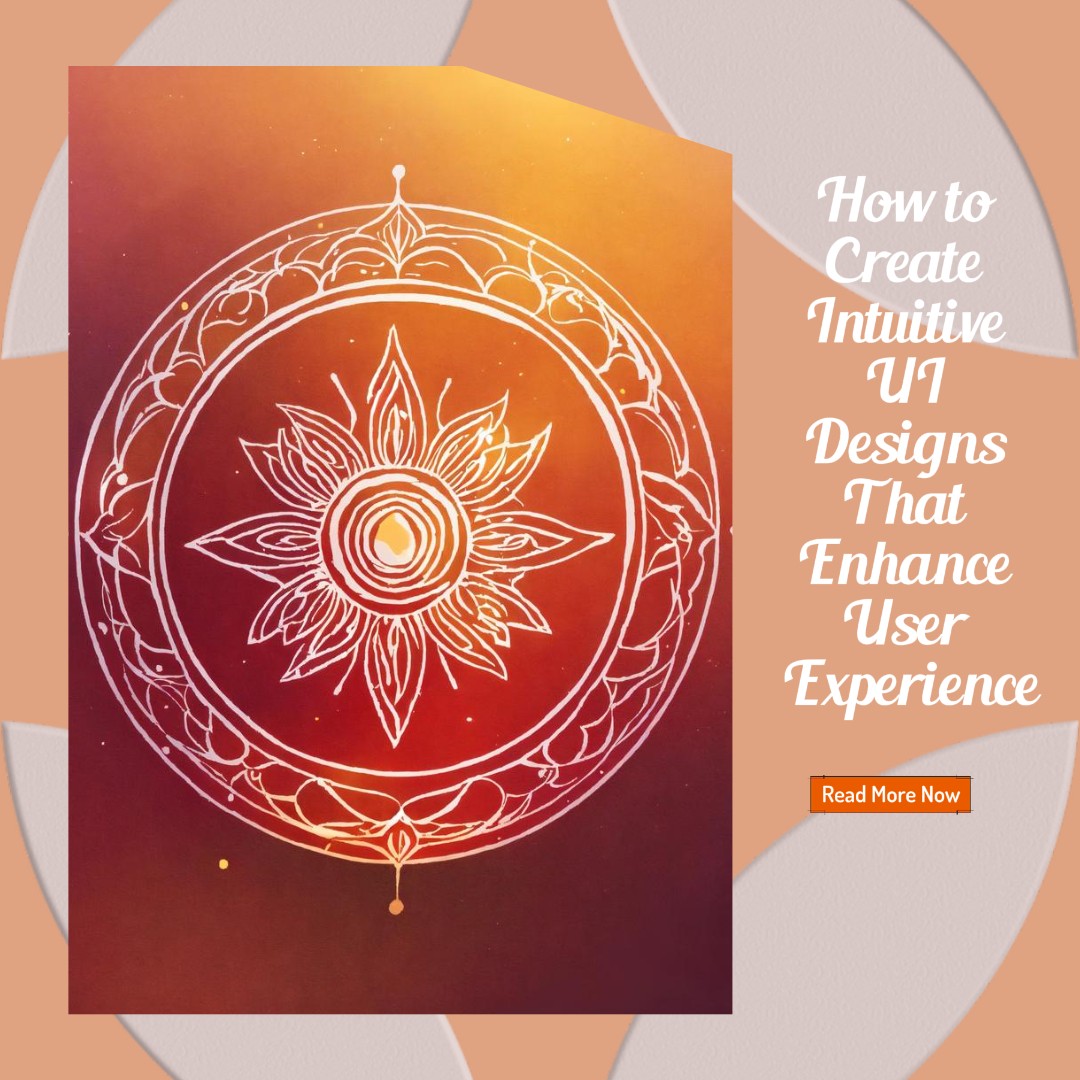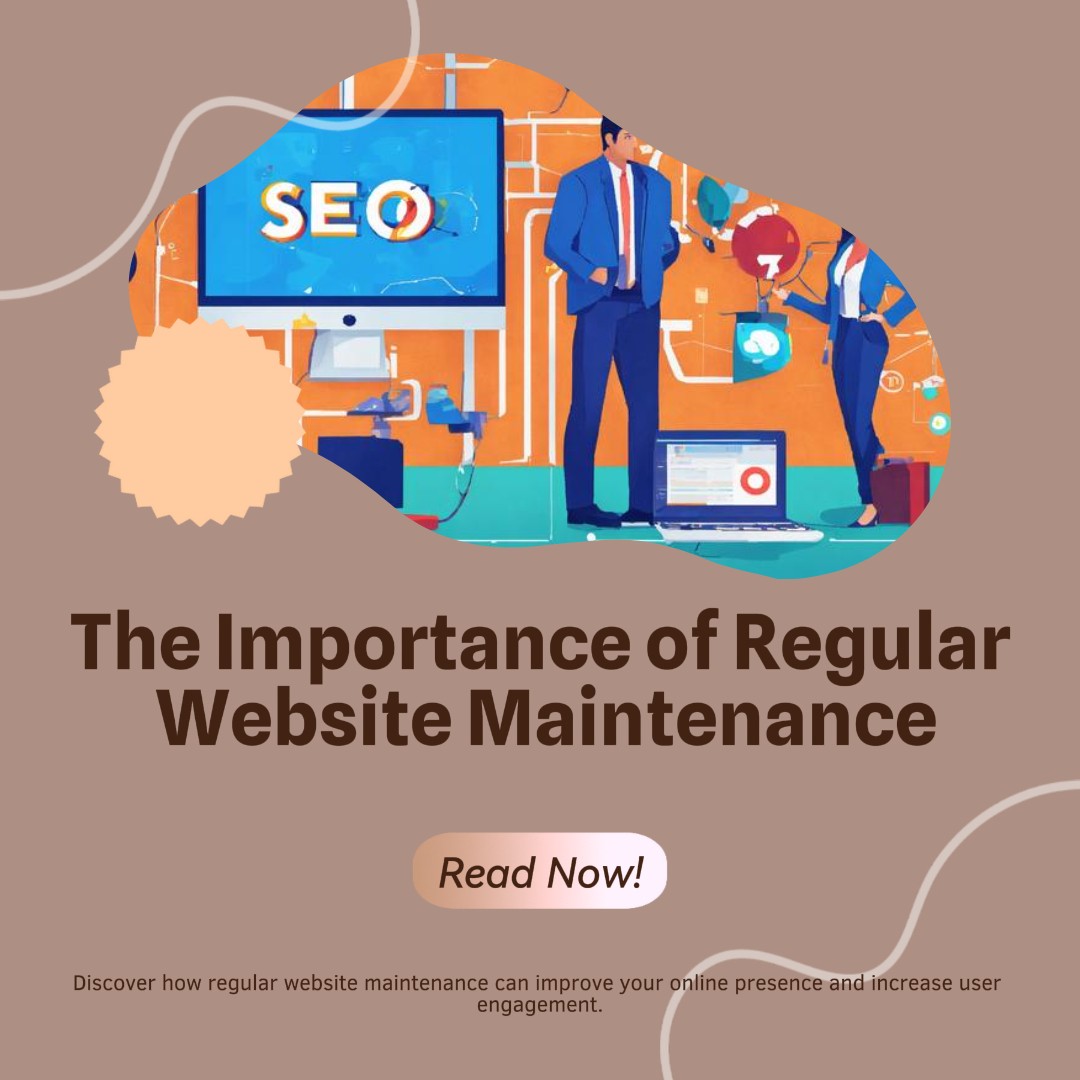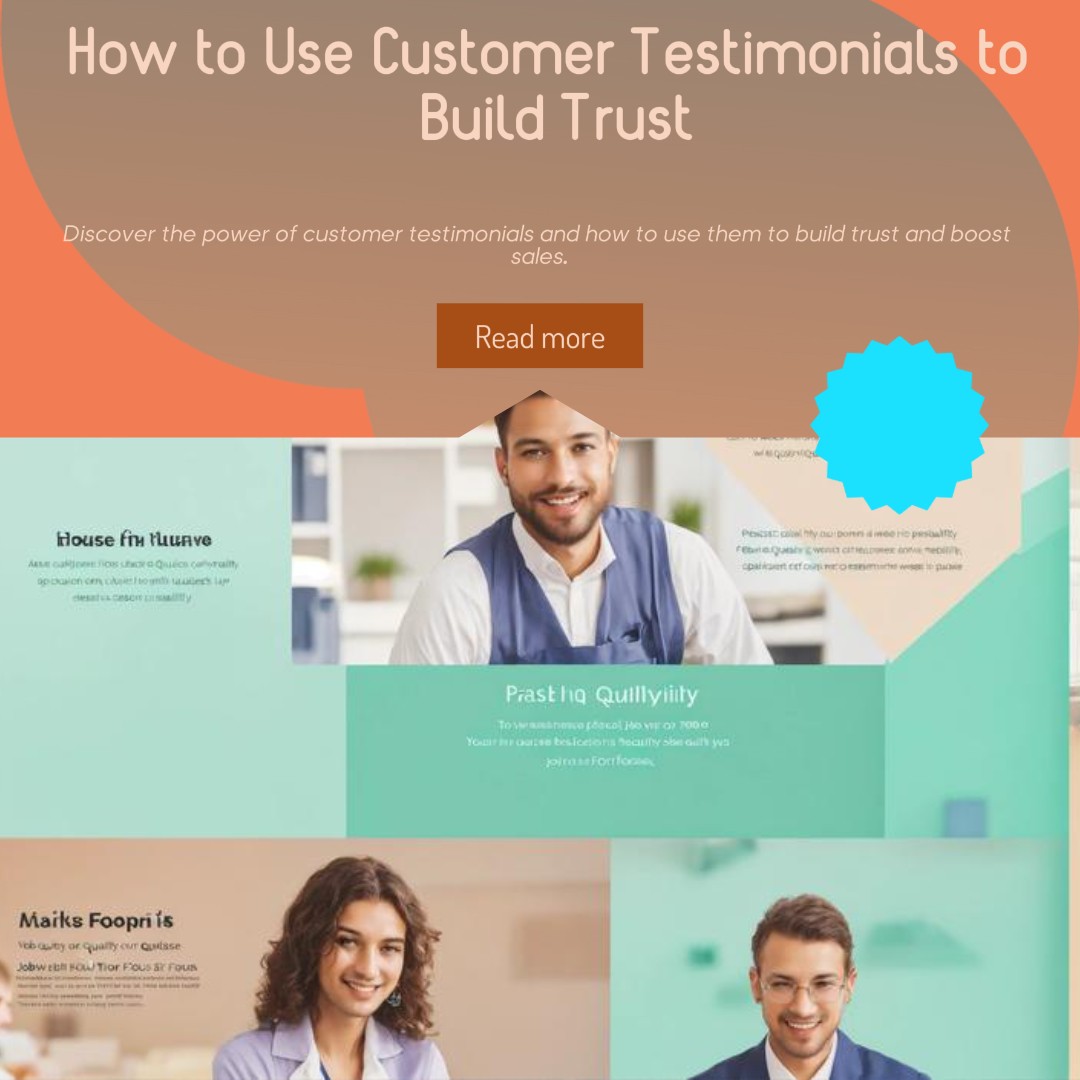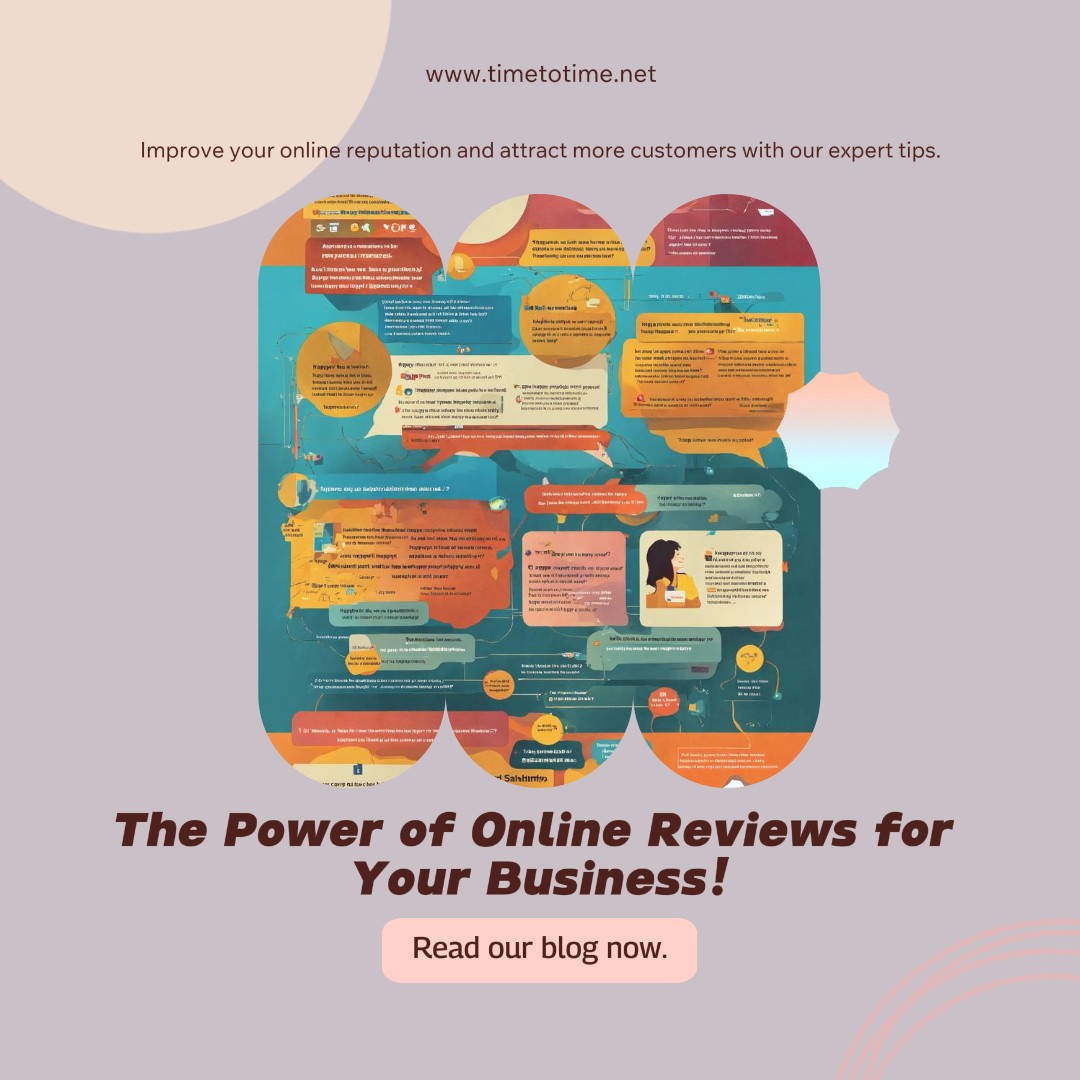In the fast-paced digital world we live in today, having a mobile-friendly website is no longer an option; it’s a necessity. With more and more using their smartphone and tablet to access the Internet, a site that looks and performs well on these devices can be a true success for online business. So if you ever wondered how you can be sure to meet that minimum required, you’ve come to the right place.
Why Should Mobile Friendliness Matter?
Imagine your website as a type of storefront. If people do not feel that shop is welcome or operational, they do not care to venture inside. Similarly, if your website does not present well on a mobile, visitors may leave before ever finding what you have to sell. With a mobile-friendly website, users will have a good experience regardless of the device, which enhances the chances of greater engagement, better conversions, and improved rankings in the search engines.
Responsive Design: What is it and Why Does It Matter?
Responsive design, metaphorically speaking, means wearing a magic cloak that adjusts perfectly with each visitor’s device. The website automatically adjusts your site’s layout according to the screen size. Whether someone checks out your site on a phone, tablet, or desktop, it will appear easy to navigate and gorgeous in view. This flexibility enhances the user experience but also boosts your search-engine ranking.
Test Your Mobile Usability
Before you begin tweaking, you need to get a feel for how mobile-friendly your site is already. Google’s Mobile-Friendly Test is great for giving you a quick view of how well your site will perform on mobile devices. These will alert you to immediate areas of concern and tell you what to work on.
Optimizing Loading Speed on Mobile
Ever try to load a page on your phone and be left sitting there for what feels like an eternity? Slowing loads are infuriating. Where a computer or PC user may spend some time paged through, mobile users will often scroll and be on the move. Thus, increasing load speed entails compressing images, utilizing browser caching, and reducing code. Sites that load in a flash fare better in terms of lower bounce rates and increased user satisfaction.
Design for Touchscreen Navigation
At best, navigating a website on a touch screen is cumbersome, but if the design is not optimized well, it can be quite a headache. Ensure that buttons and links are sufficiently large to tap on without needing zooming. Also, spread out interactive elements so that visitors are less likely to hit the wrong thing, and form filling should be friendly on mobile too.
Text Readability on Small Screens
There’s nothing worse than diminutive text to make a reader squint. Your text needs to be large enough to be legible on mobile devices. You can use a minimum font size of 16px and enough contrast between text and background. Then, visitors will not need to strain their eyes to see your content.
Mobile-Friendly Media
Images and video are another types of content which might decide or doom your mobile experience on site. Optimize all the media elements so that it displays content efficiently on mobile. Prefer the responsive images which change the resolution according to the screen of the device. And use the WebP file type for faster loading of the media. Also, video must play without any hassle or difficulties and fit rightly for the smaller screen.
Test Your Site on Different Devices
It might look amazing on one device but terrible on another. To go further than this, you want to do some device testing on different devices, such as phones, tablets, or different brands of a device. Tools like BrowserStack help you see how your site looks on different screens and browsers.
Implementing Mobile SEO Best Practices
Mobile SEO merely means optimizing your site for ranking well in mobile search. So, make sure that your site is mobile-friendly and has the right keywords, along with a mobile sitemap. Periodic updating of content and good architecture will also work to your mobile SEO’s advantage.
How to Fix Mobile Usability Issues
Once you have identified the problem areas, it’s time to go in and fix them. Common issues include slow loading and navigation as well as poor text readability. Begin with optimizing for mobile-friendly speed, improving on design aspects, and ensuring all content is both mobile readable and accessible.
Monitor and Update Regularly
The digital landscape is always evolving and so are user expectations. Users should always be monitored through Google Analytics, and many adjustments have to be made to stay updated with the changing landscapes on the web. This keeps the user experience positive and keeps your site competitive.
The Impact of Responsive Designs on Your Business
A mobile-friendly website may change your business in a few ways: it easily increases traffic, enhances user engagement, and boosts conversion. Moreover, Google has mobile-first indexing, thus a mobile-optimized site is essential for good search rankings.
Common Mobile Usability Mistakes to Avoid
Avoid most of the obvious traps such as low font sizes, undrillable buttons, or not compressing images. All of them can damage the user experience and deter potential customers. Being aware of these mistakes will be your key to offering better mobile usability.
Useful Tools for Mobile Optimization
There are multiple tools that will be able to help you during the optimization for mobile process. Some handy resources, such as Google’s PageSpeed Insights, GTmetrix, and Mobile-Friendly Test, can be very useful for performance evaluation as well as providing possible areas of improvement. With the assistance of these tools, your mobile optimization work will surely become more effective.
Conclusion
Ensuring that your website is mobile-friendly is a very important factor in this digital age. Through responsive design, proper load speeds optimization, and testing across devices, you can ensure a seamless experience for all your users. Remember, a mobile-friendly site not only improves user experience but will positively affect search engine rankings, apart from general business success.
FAQs
- What is a mobile-friendly website?
A mobile-friendly website is constructed to look pretty and function well on those handheld devices; it will change its layout and content to fit smaller screens and navigate with touch.
- Why does mobile optimization matter to SEO?
Mobile Optimization matters to Google, because the search engine uses mobile first indexing, meaning they base rankings highly on how your site looks and performs on a mobile device.
- How do I test if my site is mobile-friendly?
For example, there are plenty of third-party tools – like Google’s Mobile-Friendly Test – to test your site’s usability on mobile and the problems you can discover there.
- What are some common mobile usability issues?
Some common issues include slow page loading, small font sizes, unclickable buttons, and poorly optimized media.
- How often should I update my mobile website?
Indeed, regular updates are important. Monitor your website’s performance and user feedback and make improvements as needed in such a way that one keeps track with evolving technology and ever-changing user expectations.
Relevant Links: